Drag and drop attachments
All of Breeze tasks can have attachments and cover images that need to be somehow added. Today, we’re supercharging attachments - drag and drop file uploads for tasks and comments.
Attaching files to tasks can be tedious when done one by one by one. To remove those extract steps, we’ve added the ability to drag and drop files directly to tasks. Select one or a multiple files, drag to the task and drop. If you add a lot of attachments to your tasks, it should make your life easier. This is super handy if you want to add screenshots or pictures to your tasks.
You can drag and drop files directly to tasks in the project board.
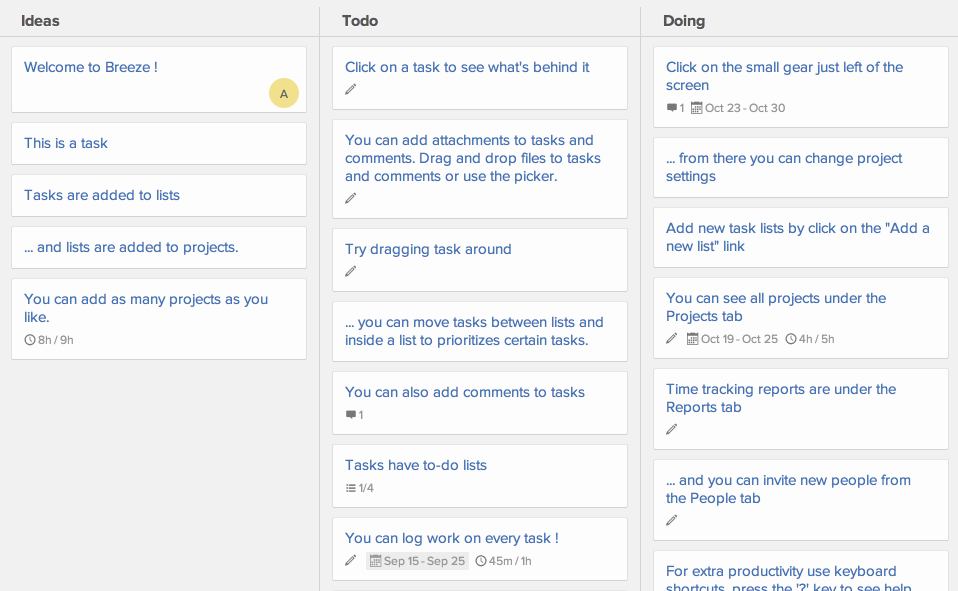
Open the task and drop it into the task window.

Also to the comments.

We hope that we’ve made Breeze even easier to use and it makes you more productive.








