
- Features |
- Project customization
Customize your projects to match your workflow
Use custom fields, statuses, tags, and colors to make your projects fit the way your team works. Choose between board and list layouts, and organize work in the way that makes sense to you.
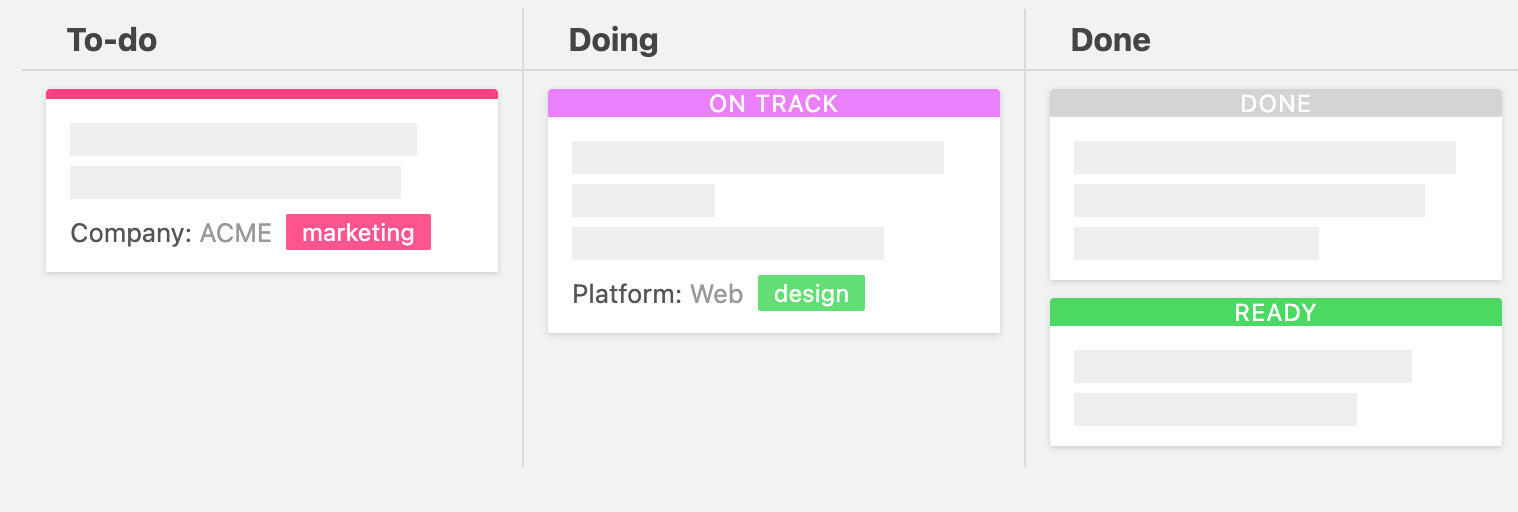
Teams of all sizes use Breeze to organize their work and customize projects to fit their process








Tired of tools that don't fit your workflow?
-
Stuck with task fields that don't reflect what your team actually needs
-
Switching between tools just to track different pieces of the same project
-
Important details get buried in comments or scattered across files
-
Hard to structure projects the way your team naturally works
When project management tools force you into a rigid setup, it slows everyone down. That's why it helps to be able to customize how your projects work - with your own fields, statuses, tags, and layouts.
Make your projects your own
Track exactly what matters
Add fields that match your workflow. Track budgets, deadlines, contacts, ratings—anything you need. Custom fields give you control to shape tasks around your real work, not the other way around.

Follow progress your way
Whether you use simple "To do", "Doing", "Done" or something more specific like "Needs review" or "Waiting on client", you can define your own statuses to reflect how your team actually works.

Group and filter with tags
Tags help you add context to tasks without overcomplicating your workflow. Group tasks, highlight categories, and filter views quickly. Use colors to make tags stand out even more.

Highlight what matters
Add color to tasks and projects to make them easier to spot and organize. Whether you're flagging priorities or just making your board easier to scan, colors help you stay on track.

Switch views anytime
Choose the layout that fits your work. Use a board to see flow, a list for details, or a calendar to plan. You're not stuck with one view—change it as your project evolves.

Customize without the hassle
| Breeze | Others | ||
|---|---|---|---|
| Add any kind of custom field | Most tools limit field types or hide them behind a paywall | ||
| Create as many statuses as you need | Some tools only allow a few custom statuses | ||
| Use colors to highlight priorities | Not all tools let you customize colors easily | ||
| Switch between board, list, and calendar views | You're often stuck with one layout in other tools | ||
| Simple to use, no setup help needed | Customizing can be confusing or require admin help |
What teams love about customizing projects in Breeze
Breeze is very easy to use and allows us the flexibility we need to seamlessly integrate with our internal process and workflow.
We selected Breeze because it integrates with Harvest and because we liked their cards based approach. We found it to be better than Asana for the way we use it.
Make every project feel like it was built for you
Breeze lets you shape projects around your workflow with custom fields, tags, statuses, and layouts. It's flexible, easy, and ready to try for free.
Frequently asked questions about customizing your projects
What does it mean to customize a project?
Customizing a project means tailoring it to your team's needs by using things like custom fields, unique statuses, color coding, and tags. You can also choose how to view your work - as a board, list, or calendar.
How do custom fields help?
Custom fields let you add your own data to tasks and projects. You can track anything that matters to your team like budgets, priorities, deadlines, or client names - all in one place.
Can I set my own task statuses?
Yes. You can create task statuses that reflect your workflow - from basic steps like “In progress” and “Done” to more detailed ones like “Waiting on feedback” or “Ready for review”.
What are tags and how do they work?
Tags help you group and label tasks so they're easier to find and filter. You can use them to mark priorities, team roles, or anything else you want to keep track of.
Can I color-code tasks and projects?
Yes. You can use colors to visually organize your work. It makes it easy to scan your board and quickly spot important tasks or categories.
What layout options can I choose from?
You can switch between a board view, list view, calendar view, and timeline. Choose the one that works best for your team and change it anytime.
Are all these options available in every Breeze plan?
Yes. All plans include full access to custom fields, statuses, tags, colors, and layout options. There are no feature limits or hidden upgrades.
Is it hard to set up?
Not at all. Everything is designed to be easy for anyone to use. You don't need to be technical - just point, click, and customize.
Can I update my setup later?
Yes. You can change your customizations whenever you like. Add new fields, adjust statuses, update colors - your data stays safe and your setup stays flexible.






