How write an effective project status report
Proper communication can increase the success of your project management. How can you write a project status report to foster confidence? Find out in this post.
Regardless of the size of a project, updating clients is one of the most dreaded tasks on a project manager's to-do list. It adds very little and instead actually takes away time from work on the project itself. As a result, communication with clients can become a second or third priority for project managers, costing them the contract altogether.
This is why, when tackling a big project, one of the most significant issues can be not the work itself but how the client perceives the process. If they don't receive updates on the status, you can't blame them for wondering whether any work has been done at all or if the deadline is still realistic.
The Project Management Insitute reported that lack of communication leads to failed projects 30% of the time. Even if only half of that figure corresponds to contact with the client, improving this aspect can make a big difference in your bottom line. But communication with clients isn't just meetings and emails. Perhaps the most effective communication is a well-written project status report.

So what is a project status report, and how can you create one efficiently while fulfilling your clients' needs? In this post, we'll break it down with best practices and a sample report for reference.
What is a project status report?
A project status report is a document presenting the current state of the project progress. It breaks down what's been achieved, what's in progress, which obstacles you're encountering and how you plan on facing them. This report isn't a day-by-day summary of what you've been doing during the project. In the report, you want to portray how well the project is going compared to the original plan, scope, and timeline.
Project status reports can look very different depending on what type of work you do and the client or stakeholders to whom you're presenting it. In general, however, they should include high-level information that offers a quick overview of where you are.
Reporting on the progress of your project is essential, but how you do it doesn't have to take away from your time spent on work.
Why project reporting is important
Establishing good follow-up communication after an initial kickoff meeting is critical. As the deadline approaches and tensions rise, understanding the parties' progress updates will prove beneficial. Here are some of the benefits of using a project status report as a way of maintaining clarity:
- Summarizes progress concisely
- Reduces work that doesn't move the project forward
- Keeps all information in one place
- Saves time on both sides
- Builds confidence in the work being done and the working relationship as a whole
- Provides upcoming action items
- Flags possible hurdles and challenges (and if they'll affect the proposed timeline)
While these elements can theoretically address all of these things during status calls or meetings, offering project status reports can reduce the need for time-consuming contact.
Steps and best practices to write a progress report
The first thing that will make your project tracking and reporting easier is using project management software. That way, all your information will be in one place, ready to be compiled, organized, and shared readily in one report. Otherwise, you're looking at extra time spent gathering the information from spreadsheets, docs, charts, and calendars.
Breeze is a good option for managing your projects. Breeze is a tool for everyone on your team. It makes collaboration easier and more efficient.
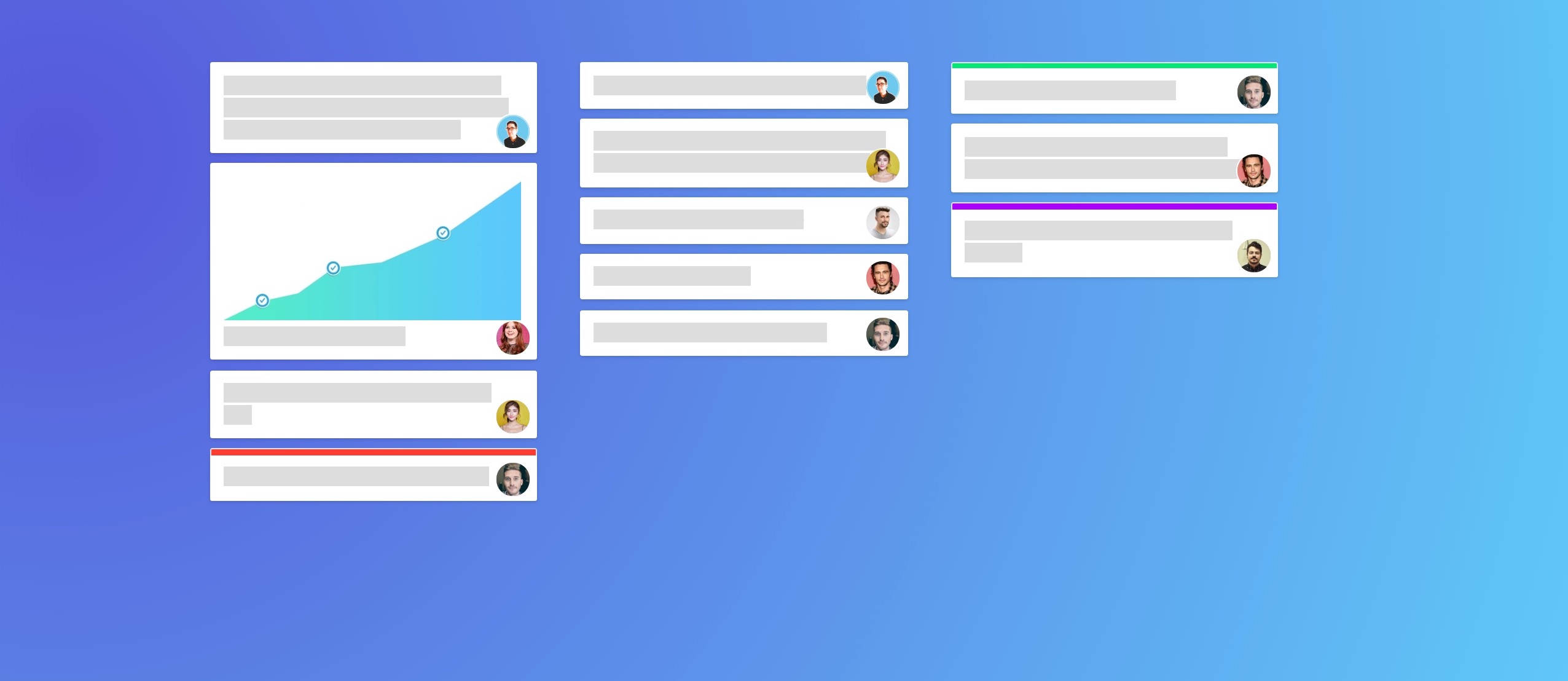
1. Get organized
Making sure your report is easily found and shared starts at naming it. At the very least, include the client name and date, adding more information if necessary.
Refer back to your brief
Look back at the original kickoff brief and proposal you provided. Is the project going according to plan? The health of the plan will represent how the project is going as a whole. Is progress going according to plan? Is it delayed? Perhaps you've reached an insurmountable obstacle. Project health should address this in the section of your project status report. You can use the code green, yellow, or red for on track, at risk, or off track, respectively. You'll go into detail in the following sections.
Remember that your readers are busy, high-level professionals. Make reports concise and informative for their benefit.
2. Provide an easy-to-read summary
While your report should be detailed, not every stakeholder or client is going to read it all. Give them an overview of a single paragraph to understand the most important takeaways. A simple guide for this will include:
- Progress
- Barriers
- Risks
- Action
A sentence for each point will provide readers with a quick update whether or not they read the remainder of the report.
You can streamline reporting with a good project management software that shows you the status of every project. Breeze provides you with a quick high-level overview of your work using project statuses.

3. Expand on main topics
Depending on the type of project, the main topics or areas that you separate your report into will vary. After your summary, add general bullet points on every subject or area to break down the most critical updates in each. In this part of your report, you can include both your wins and your struggles.
Keep this part of your report general, but add links to where readers can find out more if they'd like to.
Breeze has a dashboard in each project that will tell you what's going on in the project, and if there any issues. It will give you an overview of the project by showing key metrics. You can use it to quickly fill your progress report.

4. Don't sugarcoat
Add a section in your report that's solely about the challenges you're facing. These challenges can be time-related, regarding resources, or even a change in budget or scope. Communicating these blockers ahead of time will allow those involved to make informed decisions and not be blindsided by any modifications that stray from the original plan.
5. Outline an Action Plan
While flagging roadblocks is an excellent way of keeping everyone in the loop — while avoiding future confrontation and negative surprises — it's important to address how you'll work to surpass the challenges.
Include how you'll face the difficulties you're facing, changes that will be made, and even recognize specific actions made by team members that helped achieve breakthroughs in the project.
The best way to create an action plan is to use a project management software that automatically creates it for you. Breeze will automatically create a project timeline for every project that you can easily use in reporting progress.

6. Share your report
Share the progress report with all relevant stakeholders and team members. You can use a simple PDF or Word document and email it to everybody. A better option would be to share a link to the file in a cloud that everybody can access. Google Drive, Dropbox, Onedrive and others are a good solution.
If you're using a project management software like Breeze then you can simply share the report and don't have to use other services.

Sample project status report
So, what do your project status report sections look like when put together into a sample? Now that you've gotten a brief how-to let's see it all in action.
Title
Project name, client, and date of the report.
Health Status
Green, yellow, or red. Define, using this color code whether you're on track to finish the work when projected, if there are setbacks that put the deadline at risk, or if you expect delays.
General Summary
Provide a one-paragraph description of the highlights of the report. Include achievements and obstacles so that busy managers and stakeholders can learn everything they need to know quickly and refer to specific sections if needed.
Topic Overview
Lay out progress, challenges, and action items for each topic laid out into short bullet points. Remember to keep details in easy-to-access links and not come off defensive when addressing your challenges. Simply state your plan to deliver the project and an estimated date when it will be finalized.
Links and Documents for Reference
Include here any links, details, and references that readers can go to if they're looking for more detailed information. As this is a concise status report, you want to give readers the option to learn more without making the report read like a novel. This is a great place to include anything that will help readers understand how the big picture complements the day-to-day tasks your team deals with.
Challenges
What's blocking your project from moving forward as expected? Define and describe the roadblocks you're experiencing here and state what steps you'll take to resolve them. If necessary, you can include which team member will be in charge of taking on each challenge and when the problem should be resolved.
Draft your first project status report
Now that you understand what a status report is and why it's important to create one, start your first draft. You can start by gathering all your important tasks and management into one simple tool like Breeze and manage your projects all in one place. From there, all your project updates, deadlines, assignments, and responsibilities will be in the same place, ready to be organized into simple status reports.
Once you've started your report, go back to the action items in this post and ask yourself whether there's anything clients or stakeholders will ask that hasn't been included in your report. Get ahead of those questions by offering precise information that will inform them and make them feel confident about the future of the project.
After you draft your first project status report, every following report will become easier. Follow the same template and fill in new information, updating on the latest progress, challenges, and action steps.








