New in Breeze: Project list view and dashboard
Breeze just got a small update that makes it better and easier to use. These are part of more similar updates coming over the next months.
We start off with two new and updated views for projects - project list view and project dashboard.
We would like to hear your feedback and comments. Tweet us at @BreezeTeam or send an email to team@breeze.pm
Project list view
Breeze has had a project list view for a long time. List views are an alternative to the main project board and sometimes it's better when dealing with a lot of tasks as it lets you fit more information on one screen.
Sometimes users also find it easier to start with a simple task list and later switch to the project board to better plan the work.
Until now the list view was somewhat hidden in the menu and all users didn't find it. To make it more visible we added a new dropdown directly to the project.
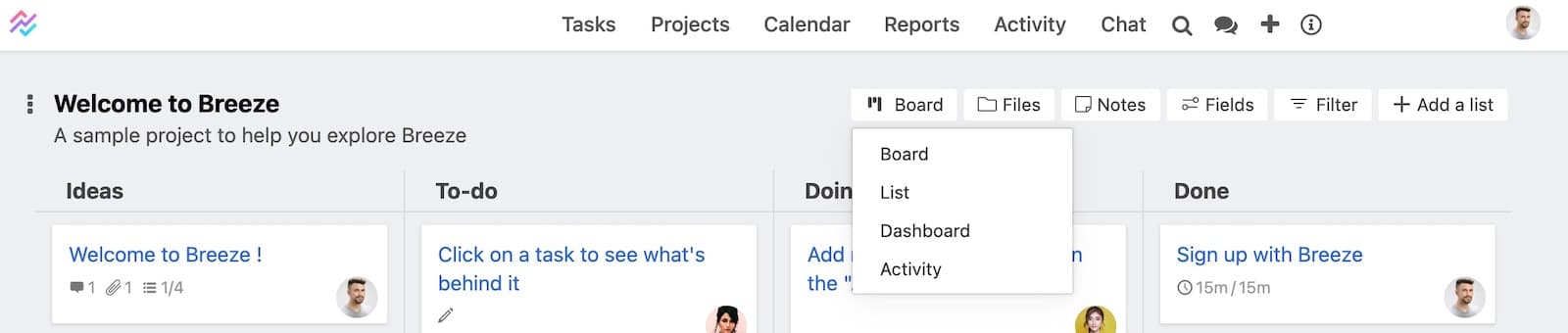
We also gave the project list view a major makeover. It now has a spreadsheet or a table layout where all the columns are neatly organized.
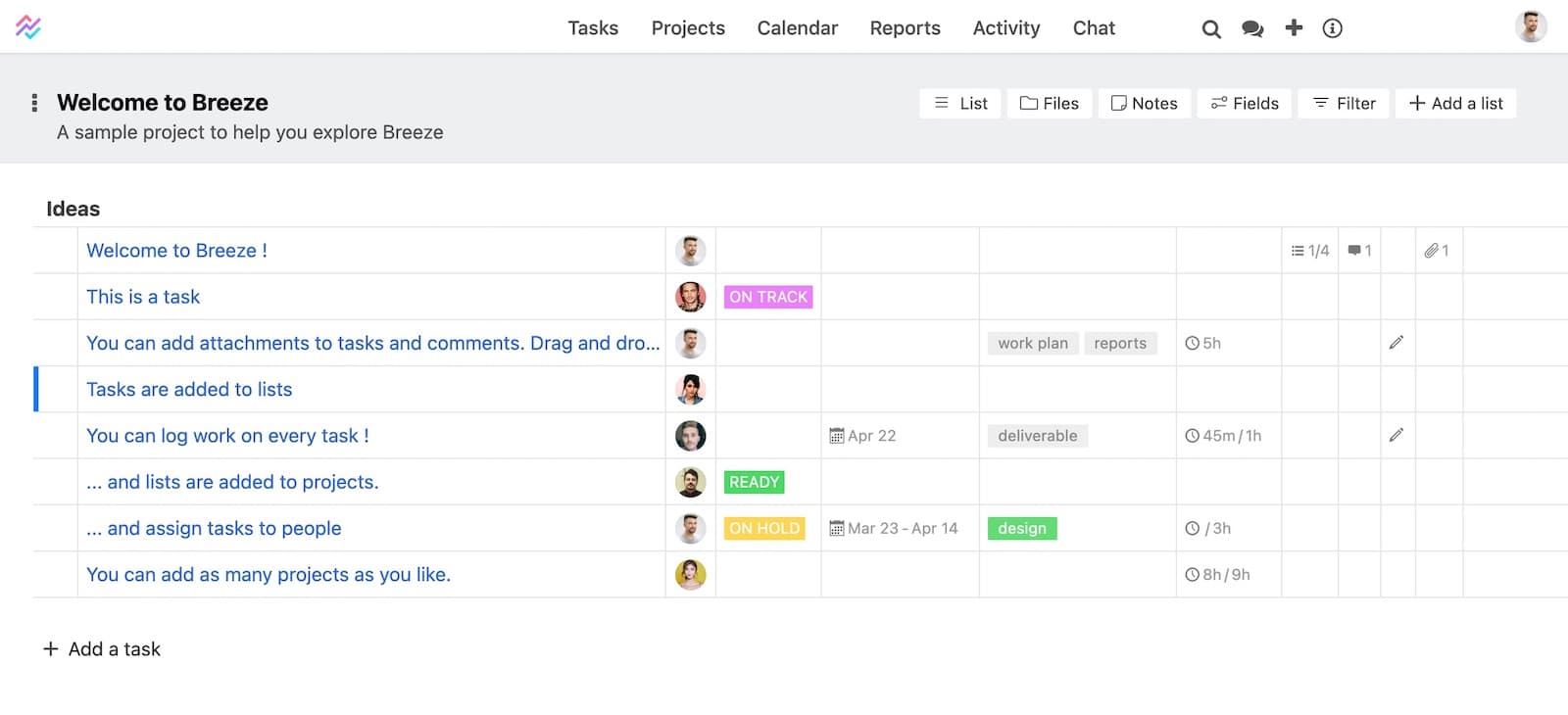
You can switch between the list view and board view at any time. All the tasks are synced and the same on both views.
Another new option is to hide the task fields from the view. Click on the "Fields" dropdown to show and hide fields.
Project dashboard
We're also proud to introduce the new project dashboard. It collects all the previous progress and analytics pages into one page. We call it the project dashboard.
The new dashboard view shows you how the project is progressing, what's the status of the project, and if there are any roadblocks. It gives you a bird's-eye view of the project by visualizing key metrics.
- Due tasks and counts.
- Number of tasks in each list.
- Number of tasks by each status.
- Progress by task list and status - showing number of tasks over time.
- Project budget, estimates, and tracking metrics.

By default, the metrics only include unarchived tasks. You can include archived tasks under the settings for each metric.








