Breeze: As simple or complex as you want

The tail wags the dog…
There’s a couple of things we can look at here. Firstly, one of the more dubious concepts from the world of political Public Relations practice is the idea of ‘the tail wagging the dog’. This is where some lesser current affairs issue is promoted as a way of distracting attention away from something that is of higher political importance.
This idea has found its way into the mainstream where its meaning has been broadened for more widespread application. The phrase the ‘tail wags the dog’ is defined as a situation where a less important or subsidiary factor, person, or thing dominates matters.
We can apply this to software design by saying the software is wagging the business. This is where software applications are rigid and inflexible. To work with them, you need to adapt how you work to the way they are designed.
They force you to work in ways that you don’t want to and impose their way of doing things on your company. In a nutshell, they can make you adopt a business process that may be alien to you.
Working productively in an uncertain world
Another thing to think about is the idea of agile and how we go about pushing our projects forward in a world that is very uncertain. In this sense, uncertainty can be read as complexity. The world’s a very connected place, and things which we may have no control over may pop up and have an influence on our projects.
Scrum and Kanban are two of the most popular agile methodologies that are used to help us manage projects and to work productively in an uncertain world.
Of all the agile methodologies, Scrum is probably the most rigid, i.e. it is a process that needs you to stick with it. This is because it is closer to Traditional Project Management (TPM) than other iterations of agile.
Scrum takes some of the elements of TPM and creates a form of agile that is more structured. As a result, in one sense, you might say Scrum wags your projects! However, that might be exactly what you want…
No two companies are exactly the same
The rigid framework of TPM might suit the culture and aims of some companies. But others might want the free form ‘jazz’ approach and relative ‘anarchy’ of Kanban. Yet others may prefer something that’s not as fast and loose, something that’s in between with the ability to break up and to fast track different parts of a project, like Scrum.
When it comes to software, the beauty of Breeze as a project management tool is that it is able to accommodate as little or as much structure as you want it to.
Outside of the narrow confines of the software industry where agile grew up, Breeze is suited to the needs of virtually any company that practices project management in all of its many guises.
With Breeze, the complexity that is forced upon us by the changing world doesn’t necessarily have to spill over in to our projects to make us manage our projects in a complex way.
Easy to get going and collaborate with your community
Breeze is as simple or as complex as you want it to be. The simplest way to use is as a project board with just three basic lists: To-do, Doing and Done. Share it with your team and your clients (where it’s appropriate!) to keep everyone on the same page.

Change a project from its default setting of Private project to make it a Public project. This lets you share your work and any other parts of the project to collaborate easily with your project community. Get feedback, share time tracking and time estimate information.

If you need to share a task ad-hoc with a third party for a one-off, you don’t waste a moment setting up an account. Send a secure link to a specific task. They can then view it in the browser but not anything else.
Now for a little more sophistication…
As your needs and experience grows you can start using other features. The simple board of vertical lists can be expanded with horizontal rows. These are Swimlanes. You get a more detailed overview of your tasks and lets you divide them up in teams, products, features, or anything else you want to.

Public reports let everybody see what was done, what is coming up or how much time was tracked. Again, without the need for a Breeze account, anyone that you share the secure link with can track your progress.

The Calendar in Breeze gives you another way into setting up and managing tasks. You can create tasks and assign them to people directly from the calendar view. Drag and drop to move things around if you need to and get full control over all the parameters, like start and end dates.

If you want to get a little more sophisticated, Breeze lets you customize task statuses. Custom statuses are a way to give tasks more context. Custom statuses let you track all types of work in Breeze. You can provide even more information on each task and track it in the way that suits your needs.
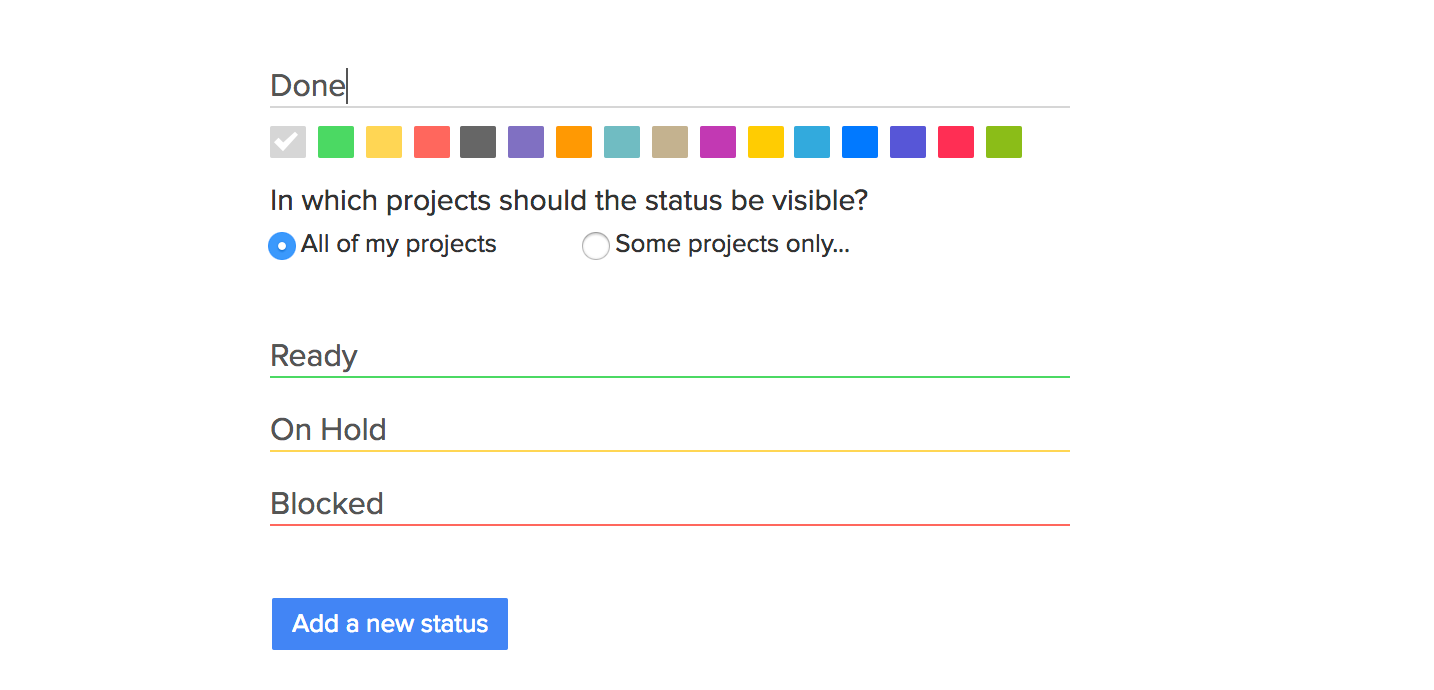
The same is true for Custom fields another feature that lets you include more information.
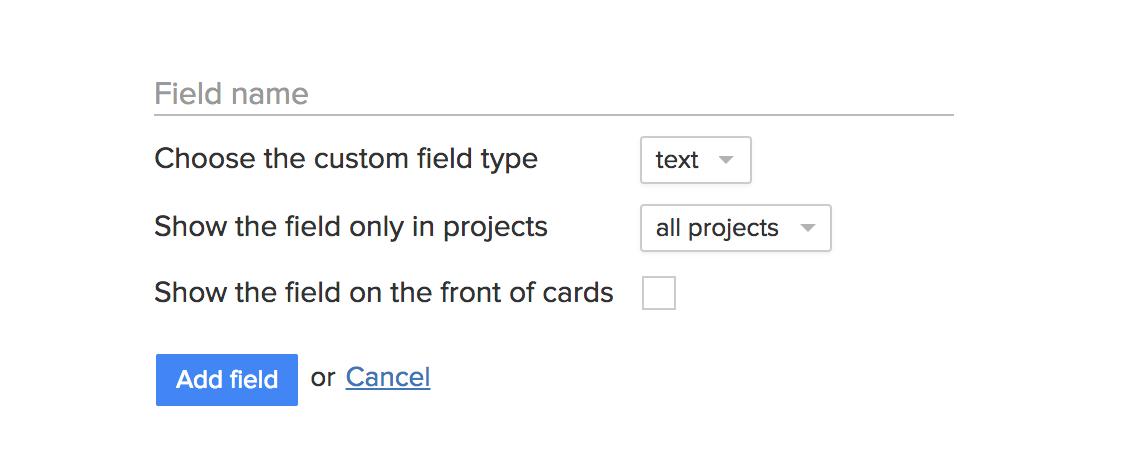
Time to take off the kid gloves…!
Breeze is simple on the top but on a layer below there’s all sorts of hidden power features that help you to meet the requirements for more formal project management.
Firstly, there’s a whole bunch of keyboard shortcuts to accelerate the way you move around the GUI, as you setup, configure and update your projects.
You can import tasks from lists in Excel. Paste in multiple cells and create a task for each line automatically. You can also email tasks to Breeze and using the @ notation configure them exactly as you want.

OK, so you want to get even closer to the complexity of TPM? If you find that the more traditional approach is necessary for what you are doing and the way you want to work, you can activate Gantt charts. Essentially, this turns your Breeze task list into milestones on a Gannt chart, and lets you work with it in the TPM way.
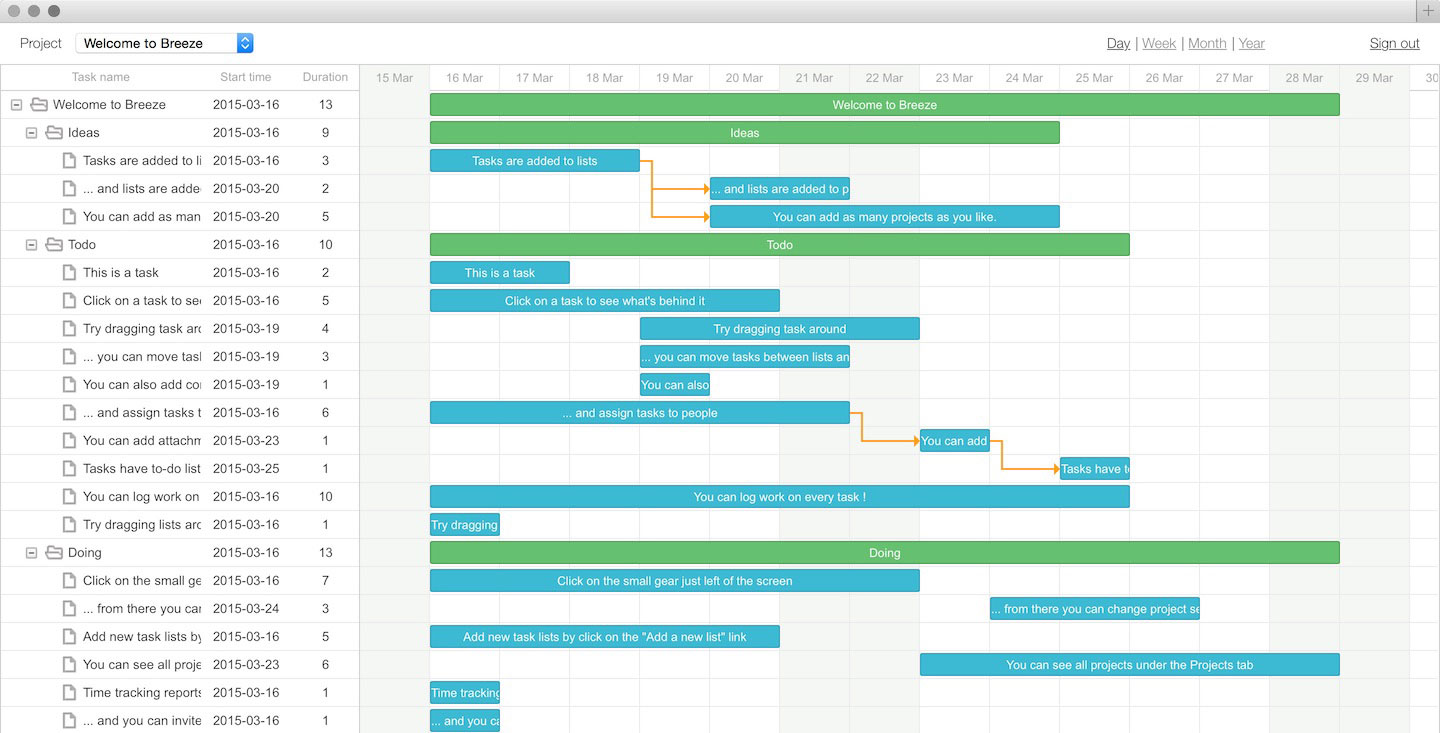
There’s even more when you get started with Breeze
When you get started with Breeze there’s even more power available to you to manage your projects. As a result of our integrations you can also use your favorite third party tools to enhance Breeze.
Bring your own time tracking with Toggl or Harvest. You can collect user feedback with Gravity Forms, as well as a whole bunch of other really useful things with our other integrations.
If you want to get hands on with the code, you can also integrate development backends with Github and Gitlab.
Why not get started now and try it out.








