6 Tips On How To Take Meeting Notes
Between the memos floating around the office, a new email in your inbox every ten seconds, and endless meetings, it’s hard to keep track of all the things you need to do. If you’ve ever walked out of a meeting with a dozen mental notes only for your mind to go completely blank by the time you get to your desk, you’re not alone.
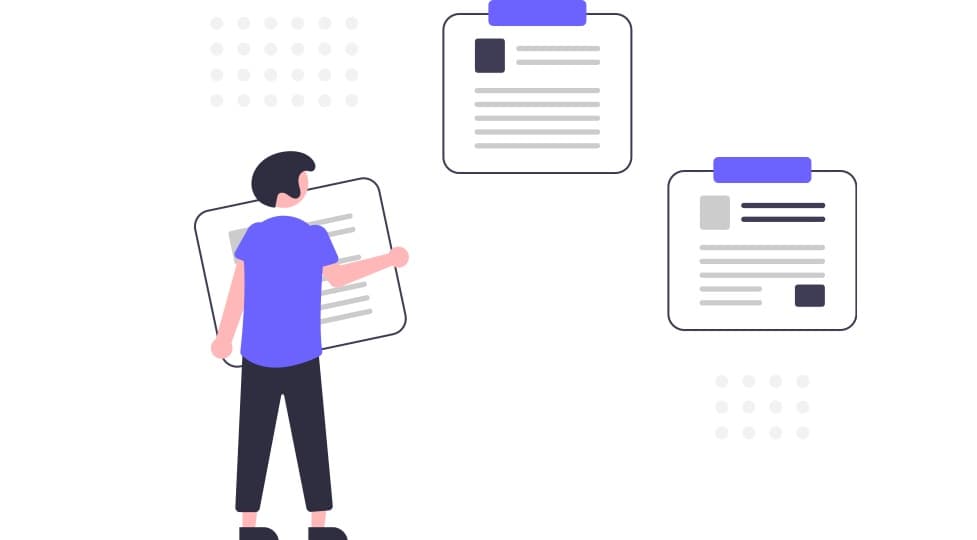
But the truth is, if you want to move up in the workplace, you need to learn how to take meeting notes effectively. Otherwise, you’re going to waste half of your time trying to decipher scribbles on a sticky note.
What are meeting notes?
Whether you're attending a board meeting, sales meeting, client meeting, or team meeting, there will be an assigned note-taker. These are formally called the meeting minutes, not to be confused with meeting notes. Meeting minutes provide an overview of the meeting and serve as an official summary for record-keeping purposes. Hence, the inclusion of role calls for all the attendees and the starting and ending times of the meeting.
On the other hand, meeting notes are far more personal. Their value is in the reminders they provide you for actionables, rationale, and other role-related ideas. It's the difference between reading a textbook and the notes you'd take before an exam. Your general aim is to cover the important topics and ideas only as they pertain to your deadlines and targets.
Often in such meetings, your higher-ups will discuss their long-term objectives and business goals. Writing these down can help you if you're aiming for a discussion because it gives you an idea or trajectory for how the business will grow. By focusing on what you can contribute towards these goals, you separate yourself from the pack and make yourself invaluable.
Tips on taking effective meeting notes
1. Use note-taking tools
If you want to take useful notes, you need to start by finding the right tools. With marketers, project managers, and designers across the globe focusing on improving efficiency, there are countless apps that can help you. Long gone are the days where you’d need a notepad or an open Word document.

You can use tools like Evernote and Breeze to track projects, set meetings, take and share notes, and open communication channels within your team. So, what do these apps do? With Breeze, you can make a project timeline, add clients or team members, and, best of all, keep notes next to every project. By having all your data in one place, from briefs and meeting notes to project guidelines and general instructions in one place, you cut down on any significant delays.
2. Prepare before the meeting
As a rule, you should try and get to the meeting room a few minutes in advance. That way, you can ask for the agenda and create an outline for yourself. While there are plenty of custom templates online, those rarely add any value to your notetaking simply because the value of your notes is in their relevance to that specific meeting.
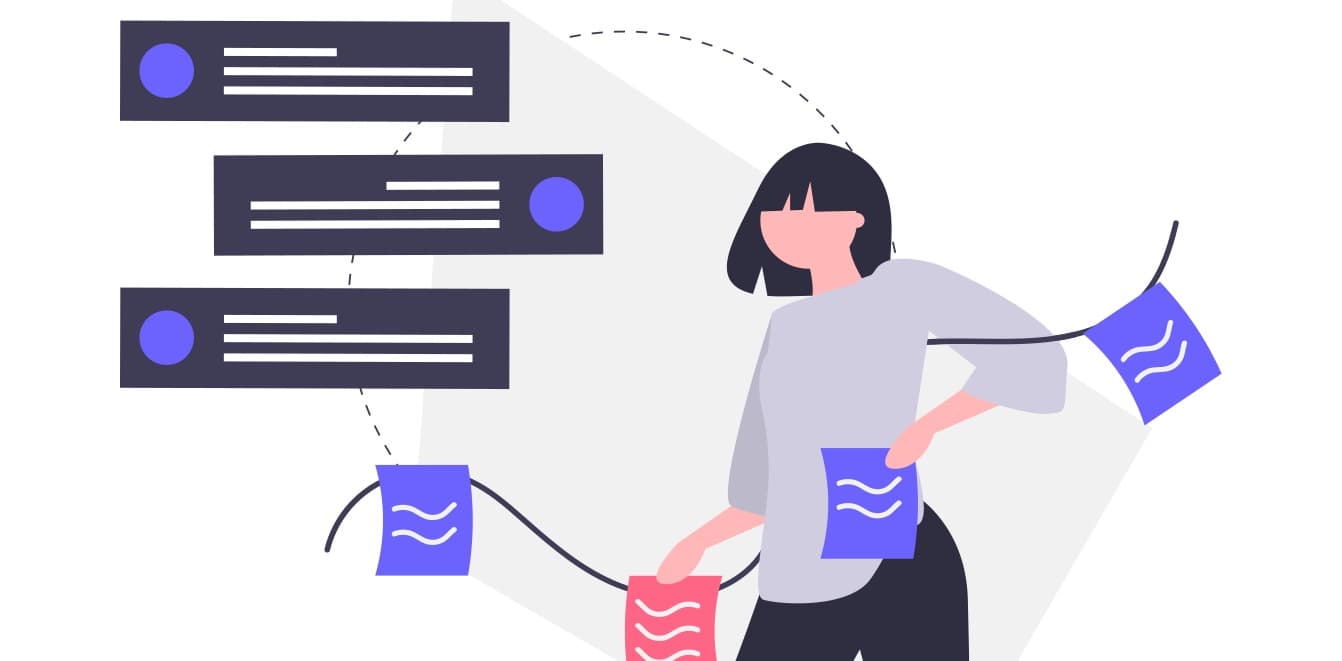
The agenda of the meeting will give you valuable information about:
- The goal of the meeting
- Topics under discussion
- Deadlines and milestones related to your position
Creating an outline helps you in two ways. First, it means you’re not going in blind, so it takes you less time to absorb what is being discussed. As a result, you can contribute intelligently to the discussion. Second, it cuts down on wasted time. When you’re making notes in a business meeting, every second counts. No one is going to slow down to make sure you’re caught up.
Having those headings prepared can mean the difference between jotting down valuable information or missing vital points and compromising on quality of work later. Additionally, if you don’t have an outline prepared beforehand, you’ll have to spend a significant amount of time sorting through your notes after the meeting.
If your meetings follow the same general pattern, you can create further lists. Apps like Breeze help you categorize and organize your meetings. Then you can add tabs for tasks, topics, progress reports, and more. You can save these as templates and edit them to suit your needs as you go.
3. Prioritize what matters
The worst thing you can do in a meeting is to try and write down every word uttered. If you didn’t learn this at university, then this is the time to prioritize. In fact, a big mistake people make is focusing too much on the presenter and not their own insights during the meeting. Remember, these are the meeting minutes. So, your notes should reflect not only what other people discussed but also thoughts and ideas you had in response to that discussion.
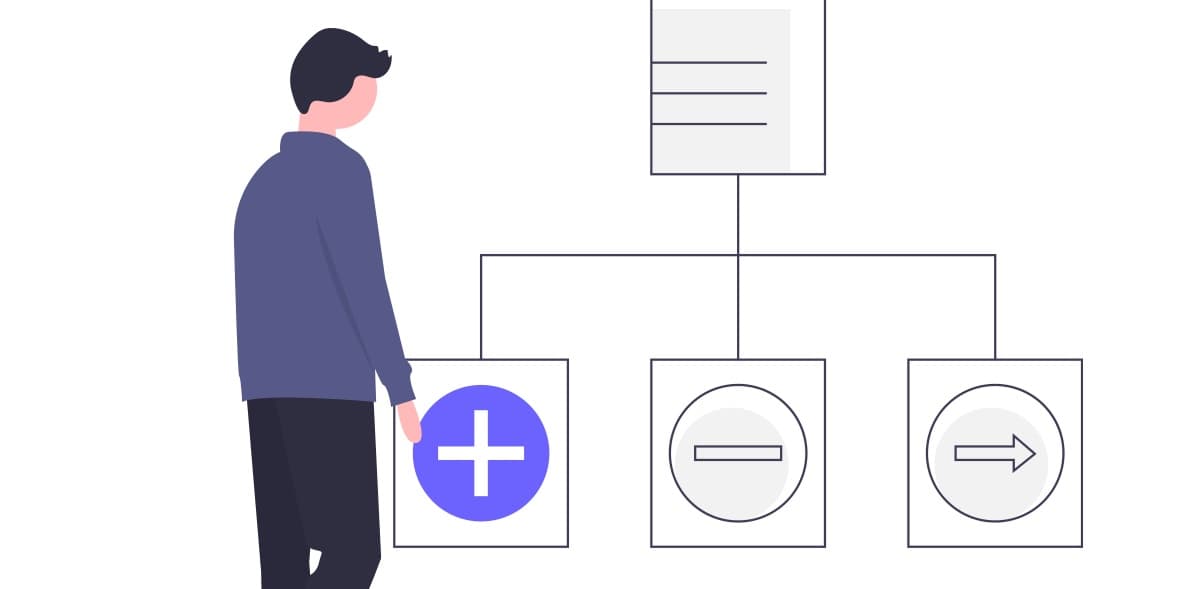
Pro tip: Use keywords to flag important points. Simply searching for the word later will help you find the relevant section in your notes.
As a general rule, here are a few points you’ll want to focus on:
- Deadlines and milestones along with their requirements
- Any feedback that is coming directly from the client
- Tips from your boss or colleagues
- Overview of how other teams working on your project are evolving their goals
- Insight on how your work ties in with the larger direction of the project
Pro tip: Focus on both the micro and macro levels of the project.
In other words, divide your notes into information directly relevant to your tasks and deadlines and a summary of what other departments have accomplished. Taking a few minutes to do this during a meeting can help you avoid inter-office miscommunication later on. And still, ensure that you’re on the right track.
4. Add action items to your meeting notes
Earlier, we mentioned using keywords to separate specific sections of your notes. Action items are one such category you’ll want to highlight. This takes you back to the type of meeting you’re attending. Whether you’re at a sales meeting or a team meeting, the basic reason you’re in that room is to figure out a course of action. How are you going to proceed? What are you going to do next?
 But your boss isn’t going to spend a lot of time explaining this to you. What usually happens is that they’ll give you a goal and a deadline. Action items are a good way to break down these goals into manageable tasks. Doing this during the meeting gives you a head start on the tasks but also makes them appear more achievable.
But your boss isn’t going to spend a lot of time explaining this to you. What usually happens is that they’ll give you a goal and a deadline. Action items are a good way to break down these goals into manageable tasks. Doing this during the meeting gives you a head start on the tasks but also makes them appear more achievable.
For example, action items for a meeting may read:
- Gather the data
- Compile it in an Excel sheet
- Make 50 calls
- Forward buyer information to XYZ department
After breaking it down into action items, give yourself smaller, achievable goals. For example, you might collect the relevant data as soon as you leave the meeting and set a goal to finish compiling it before lunch. That feeling of productivity you’ll get after each task will keep you motivated.
On the other hand, if you have a bunch of jumbled goals and a dozen deadlines at the end of the meeting, you’ll be so overwhelmed that might not accomplish any meaningful work for the rest of the day.
5. Changes to company workflow
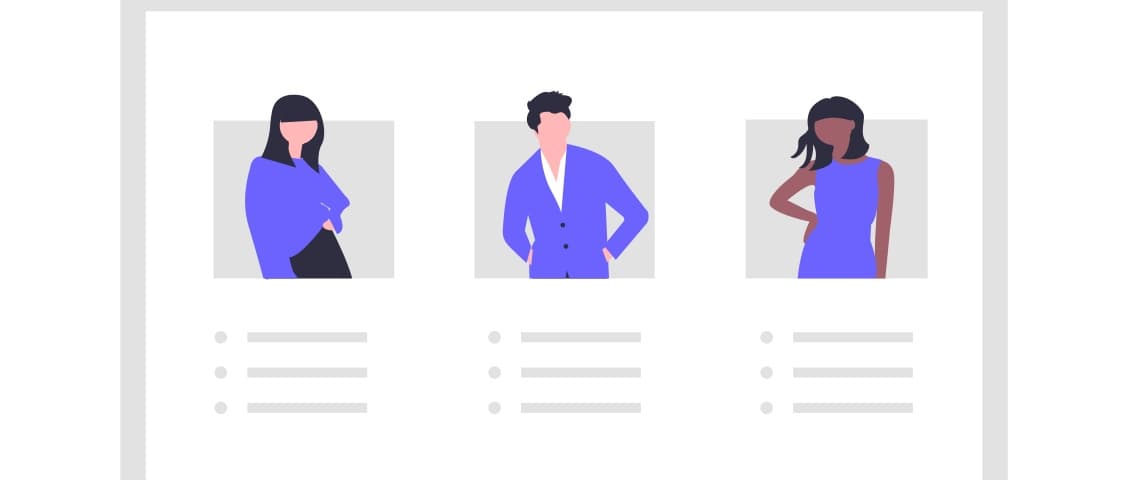
If the previous step dealt with information on a micro level, this definitely refers to macro-level changes. Your success in the workplace and your professional growth both depend on how well you adapt to changes senior management makes. Often, they’ll throw these into the middle of a meeting, and since you never jotted them down, you’ll be completely shocked when they’re implemented a few weeks or months down the line.
What kind of changes does this cover?
- Implementing a new workflow system
- Bringing in new members
- Creating new roles or positions
- Shuffling departments
- Changes in work assignments
These aren’t always definite changes. Often these are evolving discussions based on recommendations or concerns the company is facing. It’s easy to sleep through these. But managers and company executives make it a point to bring up future changes during staff meetings. They suggest possible changes to see how employees react. So, it’s a good idea to jot these down, in case they impact you in the future.
6. Questions and answers
The informal discussions in a meeting are as important as the organized initial portions. These include any questions your team members ask and the answers they receive. You never want to be the person who repeats a question asked earlier. So writing these down can help you follow the discussion and find answers you need to get moving.

Doubly important is asking questions you have and writing down the response. It may seem intuitive, but most people forget to take notes when the project manager is answering their questions. It all seems so clear to you in the moment that you think you don’t need to jot it down. But this is a bad decision. Writing it down immediately means you can refer to it at a later point. It also allows you to transfer the information to the rest of your team without losing any points.
Keep Your Project Notes in One Place with Breeze
With Breeze notes feature, you can keep all your notes in one place. It might sound simple, but this has a lot more advantages than you may think. After all, the success of your projects depends on how well you gather relevant information, transfer it to every member of your team, and implement changes in your design. Often you’ll receive bits of information at different stages in a project that won’t seem directly relevant or implementable.
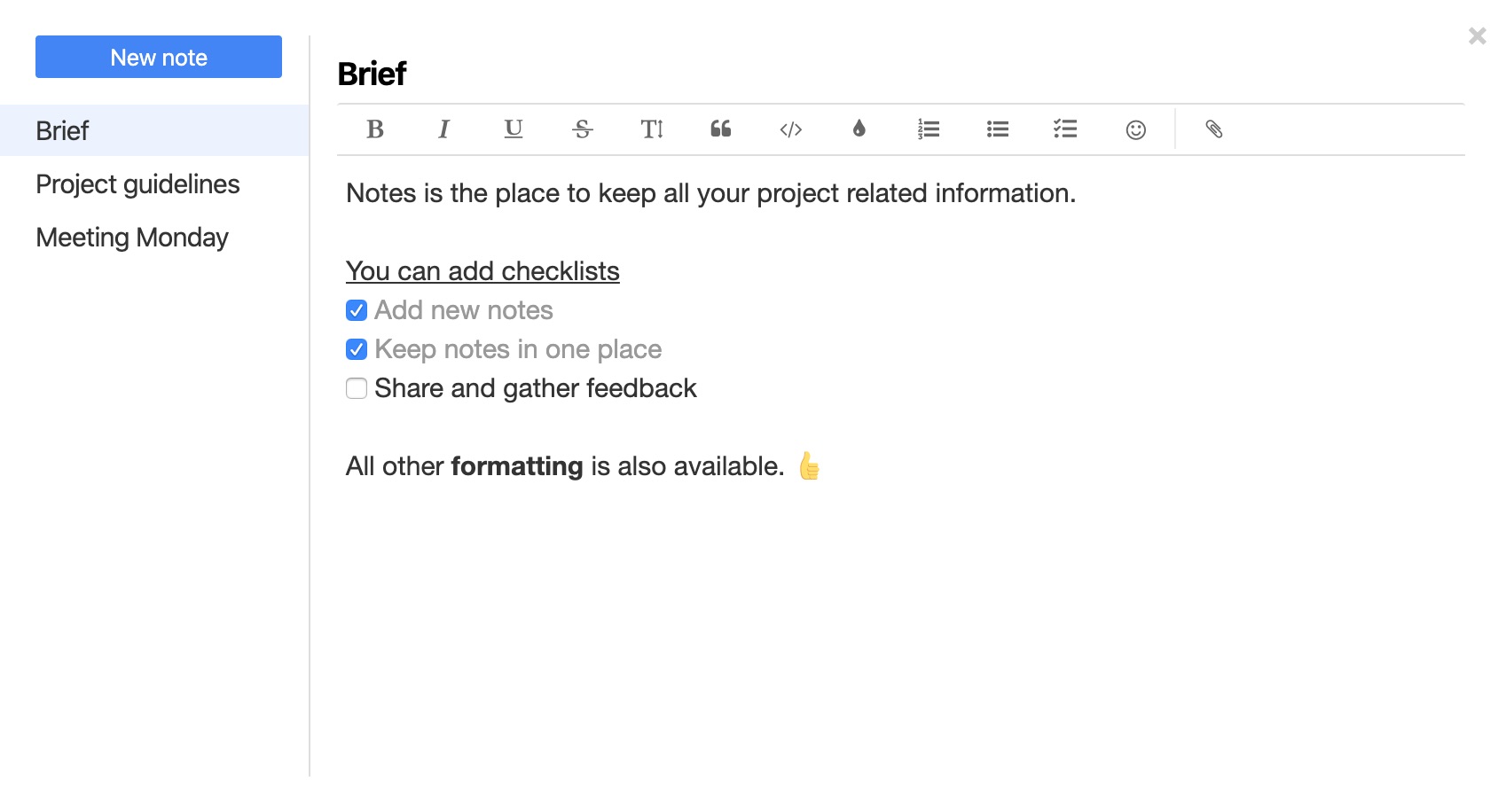
But just because you don’t need them now doesn’t mean you won’t need them later. With Breeze, you can separate your project into tasks with files linked to the progress of that task. But, with this new feature, you can also make an additional tab for notes. This lets you collect all the essential information in one place. Later, you or other team members can go directly to this treasure trove to find solutions to problems that emerge in the project.
How does it work?
The process is simple, like with all of Breeze's features, ease of use is the number one focus. All you need to do is go to your project. You'll see a tab that says "Notes" directly under the task input box. It's between the buttons for "Files" and "Progress." When you're adding a new note, the menu bar will open on the left, while the larger notes window will open on the right.
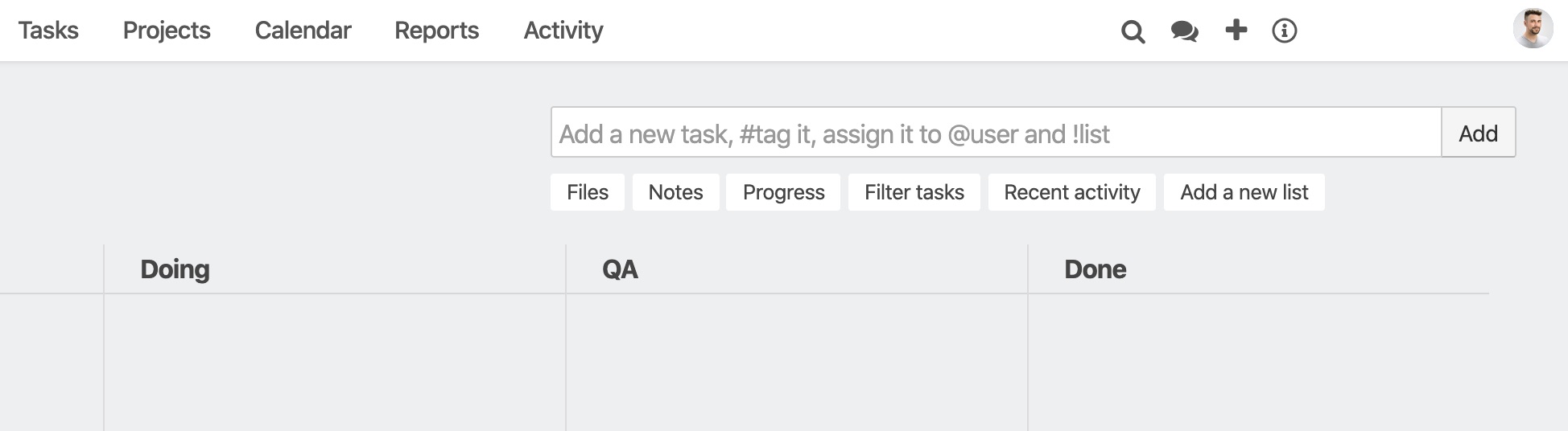
The menu has a list of all the notes you've made so far. It's important not to clutter your menu, or you'll have trouble finding what you're looking for. You'll see the blue button on the top of the menu, which says, "New note," and that's all you need to click to add data. If you've been using the other features on the Breeze app, you'll find that note-taking is similar to adding comments.
Each note has a title and description. You can make simple lists, create checklists, or drag and drop files from the insert menu. If you're using the action item strategy, making a checklist is a great way to organize your notes to improve your productivity. All the notes autosave as you write them, so you don't have to worry about losing data.
Conclusion
Overall, if you follow these simple strategies, you can organize your data in the Breeze notes app efficiently and massively improve your productivity:
- Separate your data into the macro level and micro level categories
- Macro-level data will deal with changes in company policy like workflow strategies
- Micro-level information are the project details that deal with your position specifically
- Here you need to take note of deadlines and goals
- Divide your goals into manageable deadlines by making action item lists using the Breeze checklist option








