How To Make A Project Timeline In 7 Simple Steps
Managing a project isn’t an easy task; it’s daunting, time consuming, and can be incredibly demanding. And sometimes, it can impact the success of you and your team members if not planned, executed, and evaluated the right way. One of the keys to managing any project successfully is making its timeline.

However, not everyone knows about the concept of a project timeline, and that’s why we’ll first learn the basics, followed by the seven simple steps to make a project timeline. Let’s get into it.
What’s a Project Timeline?
Pretty self-explanatory by the name, a project timeline is a high-level outline that provides a simple visual overview from start to end of the respective project. From the purpose of the project to deadlines, tasks, and the overall goal, a project timeline showcases everything at a glance.
You can think of a project timeline as a bird’s eye view of a project but with the ability to focus in on the finer details of the landscape.
Now that you have sufficient knowledge about the concept of the project timeline, it’s about time to hop onto the actual topic of today’s piece. Let’s see how you can make a project timeline in seven simple steps!
Step #1 - Define Your Project Goals, Objectives, Deadlines and More
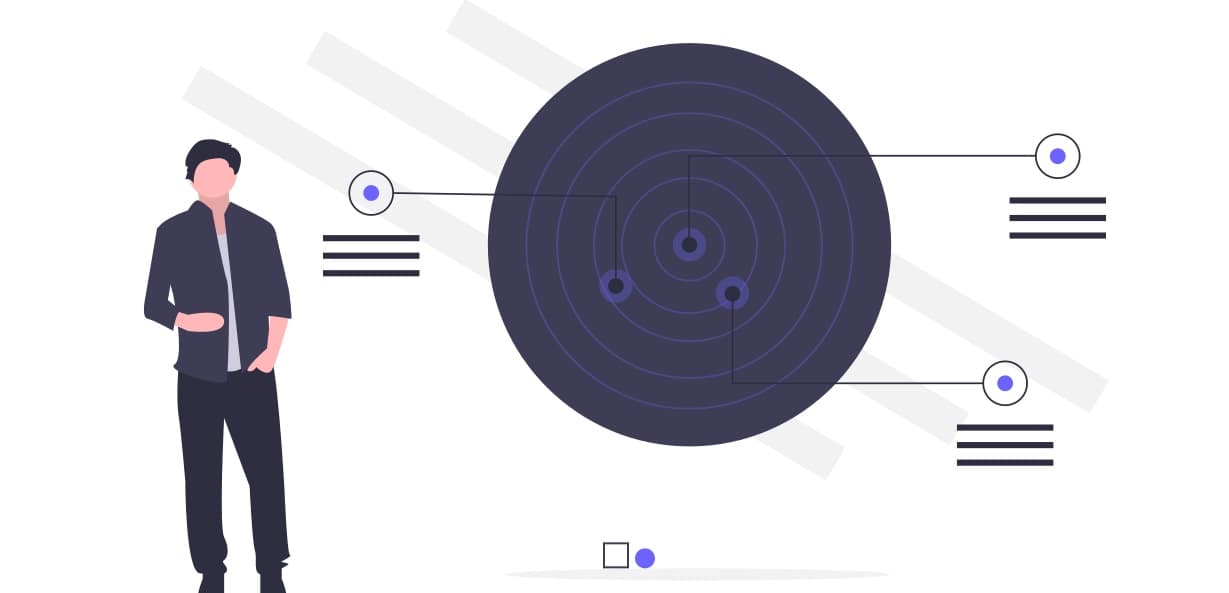
The very first step to making a project timeline is to define a project brief. Your project brief or project scope will feature project goals, objectives, deadlines, roles of your team members, and everything in between. Also known as the statement of work or scope statement, your project brief will include everything about your project.
It’s one of the essential steps in making a project timeline; if you won’t have sufficient key points about the project, you won’t be able to draft a timeline. Another major point is to expose the project brief to everyone on the team so that the members can contribute their valuable ideas, resources, and feedback.
Let’s put this step into a real-world example. For instance, you and your team are hired to create a mobile app for XYZ company. With respect to this step, you’ll have to set up deadlines, mark major milestones, draft internal and external goals, pick the right key project members, etc.
Defining a project brief/scope is something similar to spitting all the ideas, resources, goals, and everything in between on a table before actually starting it. However, your project scope doesn’t have to be fully complete as you are free to fill-in new goals and ideas along the way.
Once you have set up the project goals, objectives, deadlines, and other details, you are one step closer to making a project timeline. Now onto the next step!
Step #2 - List All Tasks

Once you have a mind map of your project (project scope), it’s time to create a list of all the tasks that will lead you to your final goal/product. But there’s a twist - use the lean approach towards compiling the task list.
What we mean is use the lean project methodology here and write the tasks in reverse chronological order, from the end of the project to the start. Pick the last task from the end of the project and then move backward. This way, it will be easier for you to identify essential tasks for the end goal. And while you are at it, break down the tasks into smaller chunks.
Tracking back the tasks from the end of the project will hugely help you pick just the right tasks for accomplishing the end goal. If you’ll start from the beginning, your list will end up being a concentration of irrelevant and disconnected tasks.
Once you are done writing tasks from point Z to point A, it’s time to eliminate the gibberish. Analyze the tasks you have just jotted down and see what’s less relevant to your final goal. Moreover, check if two tasks can be squashed in one to save time and output a more efficient result.
Once you have refined your task list, it’s time to breakdown the tasks into categories—more on that in the next step.
Step #3 - Creating a Work/Tasks Breakdown Structure
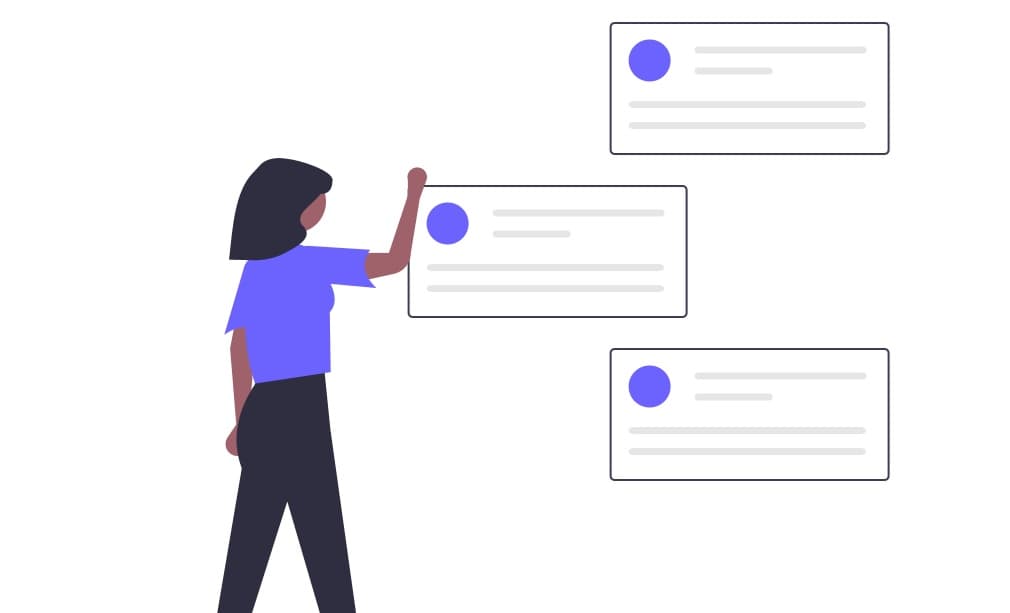
Until now, we have collected the right bricks; it’s time to turn them into a structure. After refining the tasks you have listed, you’ll have to create a work breakdown structure.
Thanks to tracking-back tasks from the end of the project, the work is aligned with the necessary order of completion, but they aren’t yet distributed into the right categories and types. In order to make a successful project timeline, you’ll have to create a task breakdown structure.
Analyze your task list and make categories of tasks that have something in common. For instance, if you are making a web application, tasks related to buying a domain and developing the domain name fill fall into one category. Look out for tasks that share something in common and categorize them to create an understandable task structure.
Once you have your tasks structured, it will be easier for you to fit them into your project timeline (that’s the last step). Structuring your tasks according to their type and similarities will take pressure off you when you and your team get to work.
Bonus Step - Adding Sub Tasks
Before we start, this step is just a bonus step. You can either include it in your journey towards making a successful project timeline or not; it depends on you. But we would recommend reading over it since it has proved to be a helpful step in many cases.
Now once you have properly structured your tasks into categories, add the sub-tasks. As most of your structure tasks will indeed comprise a sub-task or two, don’t ignore them and list them down along with the main task.
Adding sub-tasks will help you and your team to properly visualize and grasp the fine details of the main tasks. Not adding sub-tasks can make your team rely on assumptions or have an unclear understanding of daily workflow, which can negatively affect your project’s progress.
Lastly, adding sub-tasks will not just help you and your team members to play their roles efficiently; it will make the overall project more organized and detailed.
Step #4 - Estimate Work and Set Dates
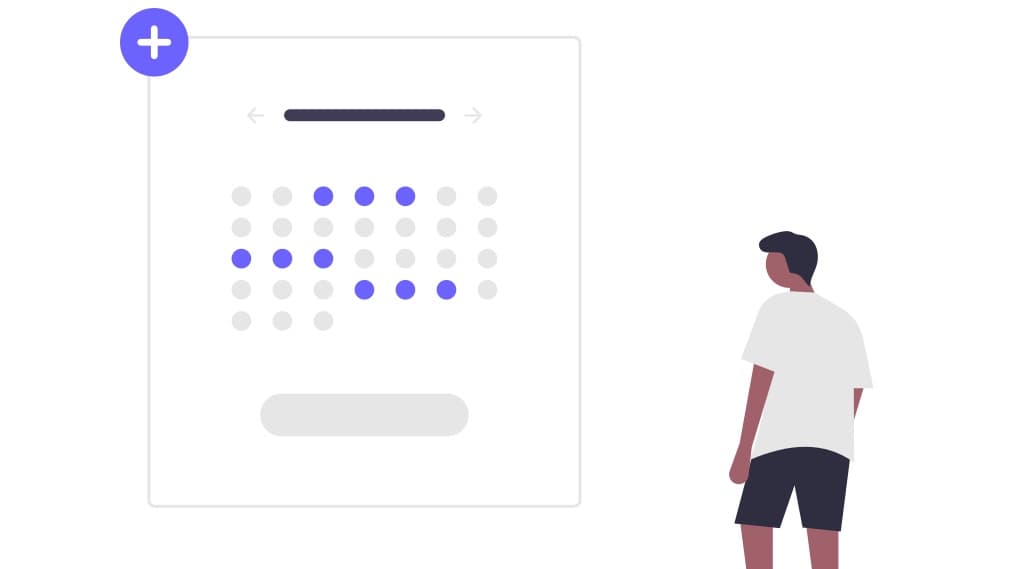
A project timeline without deadlines is incomplete and vague. Even if you have compiled all the tasks and sub-tasks in a proper manner, without estimating time to complete each task, the list is useless.
Most projects fail if there’s no proper system of checks and balances on individual tasks and their respective deadlines. Project managers may just add deadlines to tasks without appropriate consideration. A few skewed deadlines can have destructive consequences for the rest of the workflow.
Once you have a task breakdown structure ready, analyze the tasks, and estimate the time required to reasonably complete them. As every task will be different in nature from other tasks, properly analyzing the tasks is the key behind assigning the right deadlines.
The best way to estimate work and set deadlines is to keep the project’s ultimate deadline in mind. And then, using the track-back strategy for defining deadlines for each task on the task breakdown structure.
For instance, you and your team are assigned to write a 500-page book. The right strategy to estimate tasks and sub-tasks will be first looking at the final deadline. And then estimating the deadline for each chapter, its sections, sub-sections. Moreover, the time required for research, editing, proofreading, and so on.
Of course, you’ll not be aware of the time-duration of some tasks in your task breakdown structure. In that case, you can ask the people to whom you’ll be assigning those tasks about their duration of completion. And lastly, make sure to finish all the tasks way before the final deadline to leave some space if anything goes wrong.
Step #5 - Strategically Assign Roles

Next up, to make a successful project timeline is to assign roles efficiently and smartly. At the end of the day, a given task will be fulfilled by the person who’s assigned to it. When assigning roles, you need to make sure that they are in the right hands, and that will only be possible if you’ll genuinely know about your team members.
Firstly, kick off this step by getting to know your team. Examine their strengths and weaknesses and remember their positions. Then, take out your task breakdown structure pad and see the tasks in hand. Next up, assign the roles to the people who are made for them. For instance, if there’s a writer on your team, don’t assign them the work related to data entry or recording data.
Here’s one great strategy for assigning roles efficiently and smartly. On a blank piece of paper, draw a bold vertical line down the middle to create two columns. On the left, list the tasks for a particular stage of the project, and on the right add the names of your team members along with their designation, strengths, weaknesses, experience, or other important details. Lastly, use a pencil and a ruler to match up the tasks with people according to their experience, designation, and qualification.
Once you are done assigning roles, it’s time to move on and map the task dependencies.
Step #6 - Map Task Dependencies
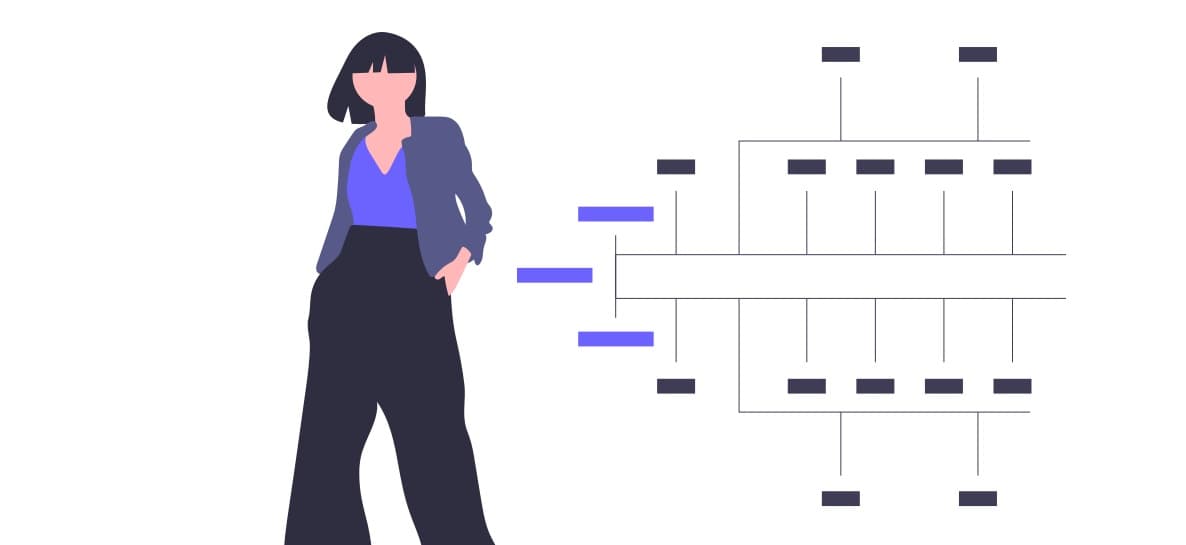
Some tasks are independent, while others are dependent. Before making a project timeline, you must map the task dependencies so that everything stays in a state of flow.
Make a list of dependent and independent tasks. After that, analyze the tasks that are dependent on each other and pick a starting point (an independent task). Connect it with the tasks that are dependent on it so you can clearly see the pathway.
Set various paths in order and then sort them in ascending or descending with respect to reference and dependency to other paths. This way, your task breakdown structure will turn into a dependence order, and it will help both you and your team to manage and accomplish the tasks easily.
Just like a puzzle, you’ll start to see things coming together in the right order. Everything will be ironed out for you and your team members. And finally, it’s time to turn these steps into a visual timeline.
Step #7 - Make a Timeline (Finally!)
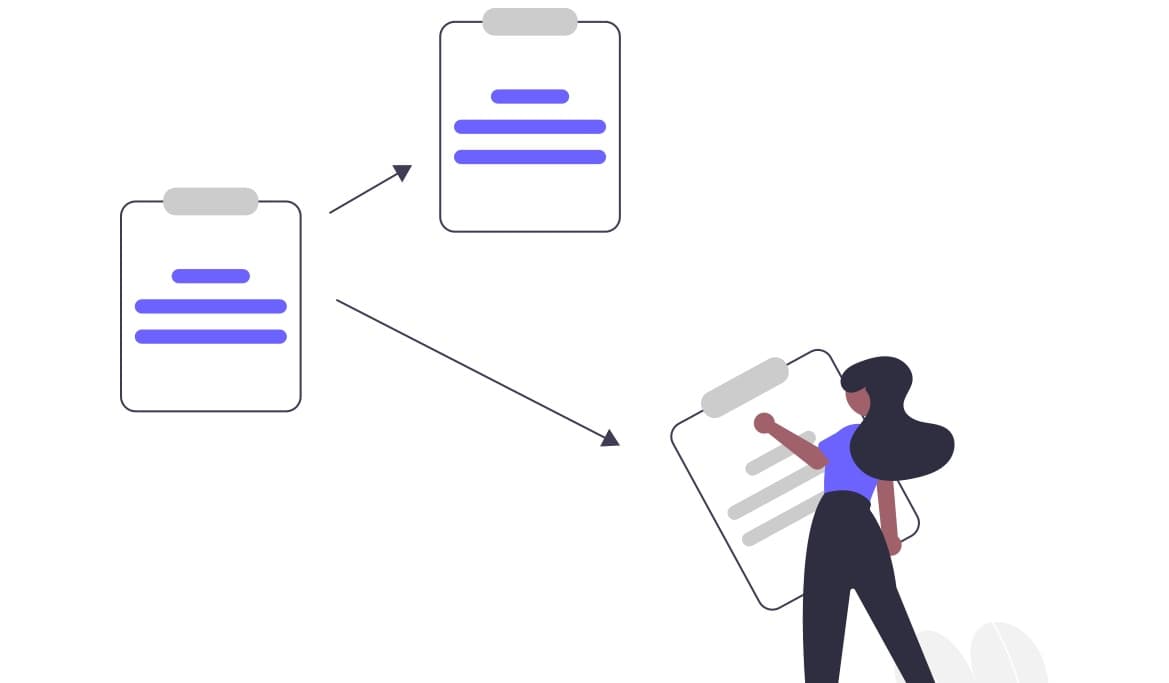
Finally, it’s time to convert the previous six steps into a visual roadmap or timeline. As you will not be able to remember the finer details of the previous steps, it’s recommended to make a timeline on paper or on your computer.
The analog way of mapping a project timeline on paper isn’t effective by today’s standards. From creativity limitation to sharing inconvenience, there are a lot of loopholes in making a project timeline the old-fashioned way.
Keeping in mind the digital transformation, you can use Excel, PowerPoint, and other software solutions to create a project timeline. But these software solutions will limit your creativity, reach, and ideas. You won’t be able to properly draft a modern project timeline that will help your team by today’s standards.
With that being said, you can use a project management tool like Breeze to implement your project timeline. Breeze helps teams to organize, plan, and track the progress of their projects. Let’s see how you can use Breeze to make your project timeline.
Using Breeze to Make Your Project Timeline
Apart from all the shiny project management tool features, Breeze also offers project timelines. Whenever you create a new timeline for any of your projects, it will come with the default project schedule. You’ll just need to open the timeline view on the calendar to see it and make changes.
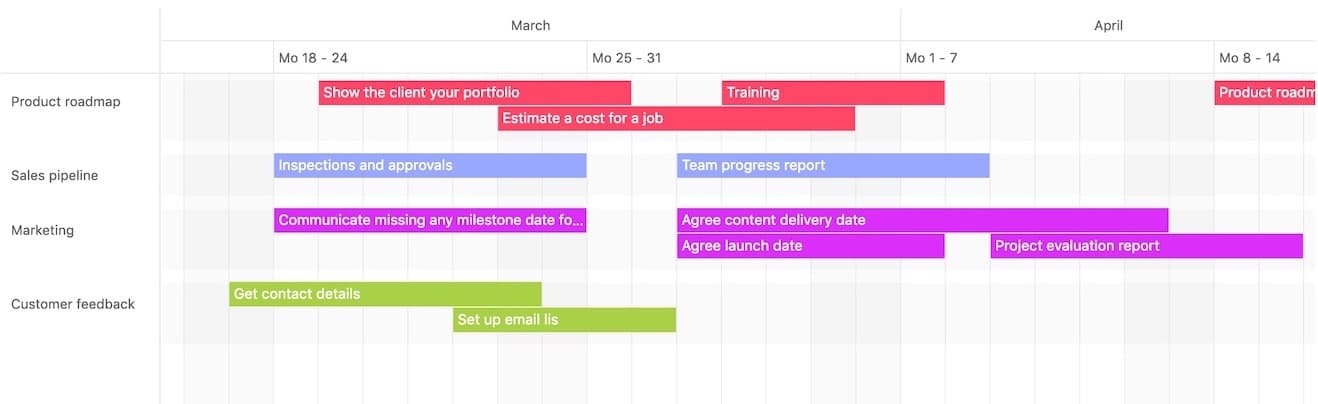
Project Timeline by Breeze lets you add tasks, edit deadlines, resize events, and connect tasks by a simple drag and drop feature. You can zoom into weeks, days, and months to keep track of your project. For linking tasks, you just need to open the settings page of your project and click-check the “Enable task dependencies.” This way, you can link tasks to make sure your dependent tasks are fully covered.
Final Words
Your project timeline will help you to maximize productivity, save time, and minimize the dangers. As everything will be set-up for once using the project timeline, you and your team will concentrate more on accomplishing tasks rather than managing stuff on a daily basis over the course of the project.








