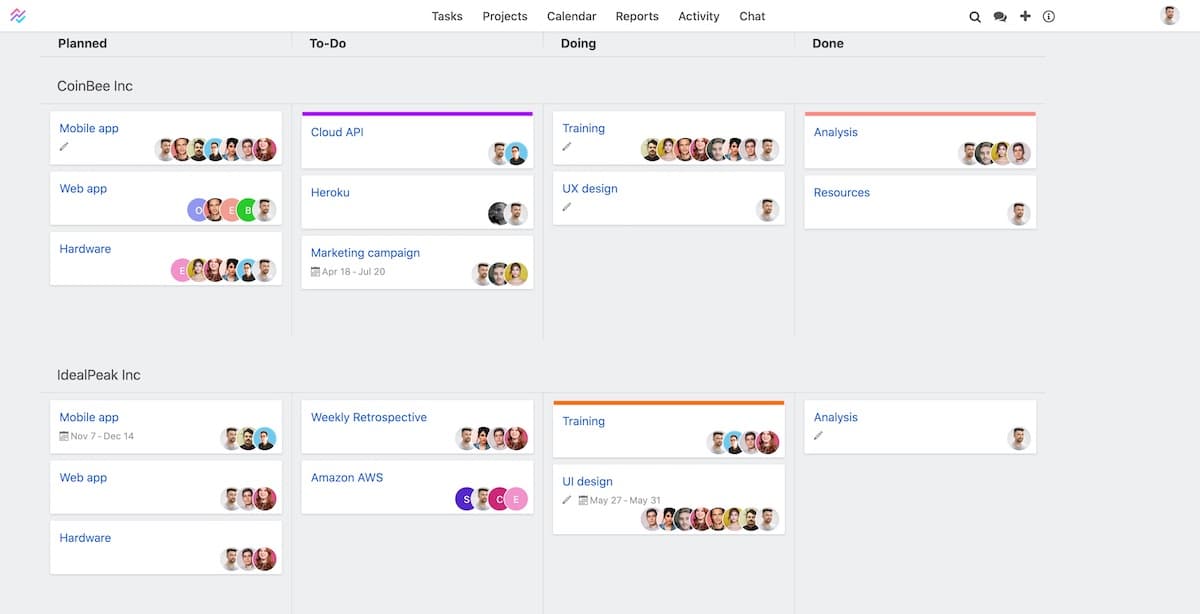New in Breeze: Plan Your Work With Projects Roadmap
We're starting off the new year with a new big feature. We added a new roadmap feature to Breeze that gives you a 10,000 ft view of all your work.
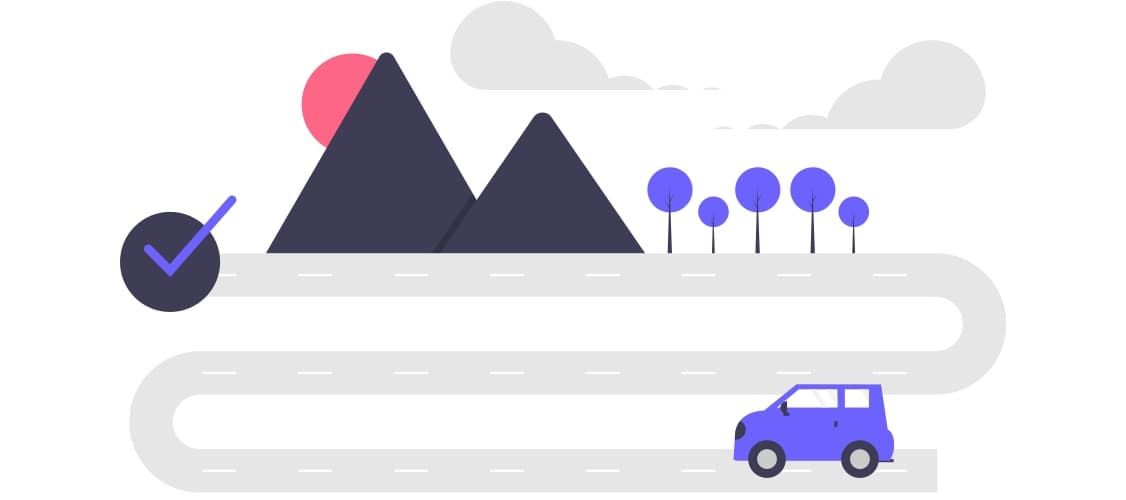
What's a Roadmap?
A roadmap is a plan that helps you visualize your work across all your projects. It helps you see where you are going, and keep you on track.
A roadmap is a bird’s eye view of all your projects. This helps managers keep all stakeholders on the same page and easily track progress.
Roadmaps are living and constantly changing plans like any other project. You should be always ready to change and update your roadmap based on resources, priorities, and market conditions
A roadmap is the big picture, not a detailed breakdown.
Timeline vs Roadmap
You may have heard about project timelines and even seen the project timeline feature in Breeze, but what's the difference?
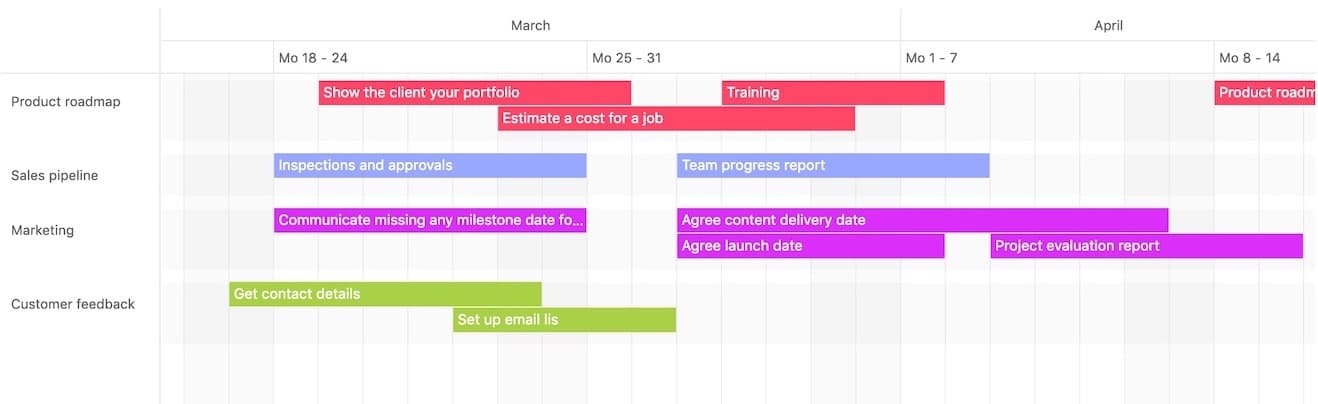
You can think of project timelines as small roadmaps. Timelines work on the task level and show the start dates, end dates, resources, dependencies, etc.
A roadmap gives you a high level view of all your projects, while a timeline focuses more on individual tasks. Roadmaps are useful for upper management and external stakeholders while timelines are used by internal teams and management. Both timeline and roadmap are essential for getting a good overview.
Projects Roadmap in Breeze

The roadmap works like a normal project board but instead of tasks, you can see all your projects on the board. You can think of it as a board for all your projects.
The layout is exactly the same as a project board. You can drag and drop projects, add new lists, and swimlanes. Clicking on the project opens a window where you set some basic options like project name, description, dates, invite users, and more.
You can find the link to roadmaps on the Projects page on the top left corner. When you open the page you'll see a basic roadmap with default lists.
Here's a list of basic rules for the roadmap:
- The project roadmap is not visible to client users
- You can only see the projects you are invited to.
- By default all projects are in the To-do list.
- Deleting a list on the board won't delete the projects but moves them to the first list.
- Admin users can disable the Roadmap feature under the feature management page.
You can create a roadmap in any way you like and swimlanes give you even more flexibility. Here are sample roadmaps to get you started.
Roadmap for projects in the pipeline

Roadmap for projects in each quarter

Roadmap with swimlanes for teams
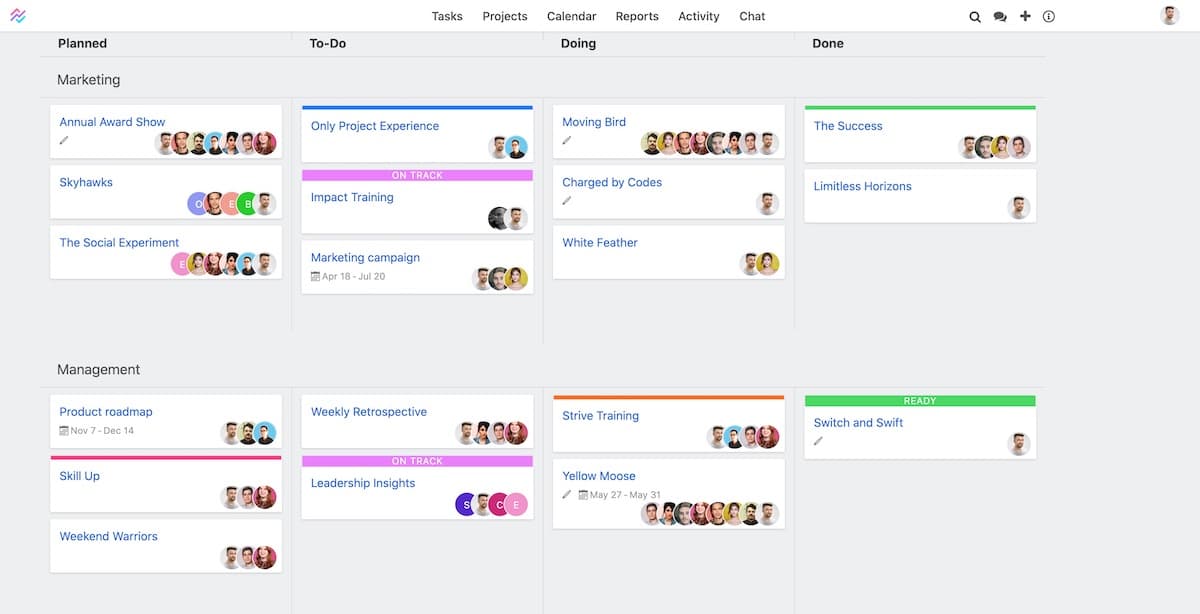
Roadmap with swimlanes for clients