New in Breeze: Project automation
We just updated Breeze and added more automation features for projects to help you with your daily tasks. You can now automatically assign statuses to overdue tasks.
Breeze lets you automate tasks when moving tasks from one list to another or between swimlanes. You can assign statuses, colors, users, tags, dates, and more. It helps you to reduce repetitive manual actions. This feature works when you actively work on a project board.
The new automation feature works in the background and doesn't need direct input from users.
Project automation
We collected all the small project automation features and added them under a new tab called "Automation" in the project settings. You can find the link to project settings on the top left 3-dot menu.
The options you can find here:
- You can automatically archive tasks with selected status after a number of weeks
- You can automatically archive tasks in selected lists after some weeks
- You can automatically assign new tasks to yourself
- You can set a status for overdue tasks
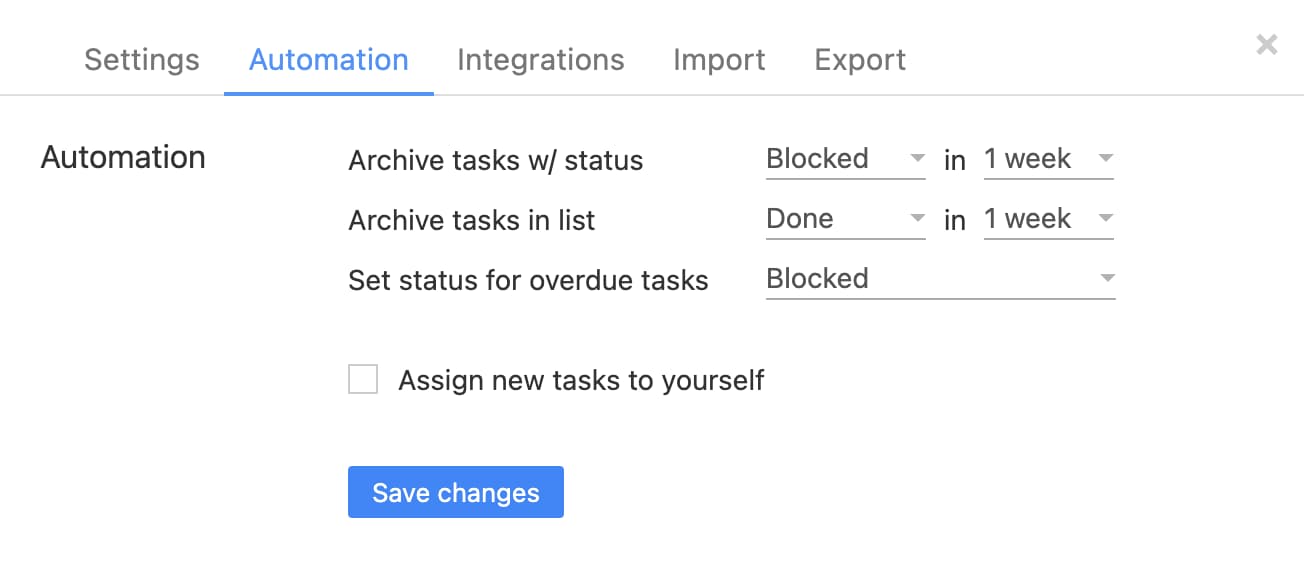
The new option here is setting status for overdue tasks. It lets you better manage projects and make overdue tasks visible by assigning them a special status. For example, you can set all overdue tasks as Blocked. You can also set custom statuses for overdue tasks.
Breeze checks the tasks every hour and automatically updates the task status in the backend.
Project automation lets you simplify workflows, reduce errors, and spend more time with your team working on things that really matter.








