New in Breeze: project statuses, bookmarks, mobile app, and more.
We're always busy at Breeze working on small updates that make your life easier. This month, we've released a bunch of new features and fixed some bugs to help you breeze through the day! Let us know what feature(s) or bugfixes are most important for you by tweeting @BreezeTeam or sending an email to team@breeze.pm
Reordering project statuses
Breeze lets you create custom statuses for your projects and tasks. You can use these statuses on tasks and also on projects. Custom statuses are a good way to add more context and information to your tasks and projects. It gives you another dimension for tracking progress.

Now you can also reorder the custom statuses and they will show up in your preferred order when assigning the status to a task or project. Simply drag and drop the status to change their order.
List view on mobile app
For those of you who are always on the go, Breeze has mobile apps for iOS and Android that lets you manage your projects no matter where life takes you. We also offer a web-based version at https://m.breeze.pm. It's more powerful than our native app but still lightweight so it works well with different types of tablets or phones
The mobile web app now has the same project list view as the web app.
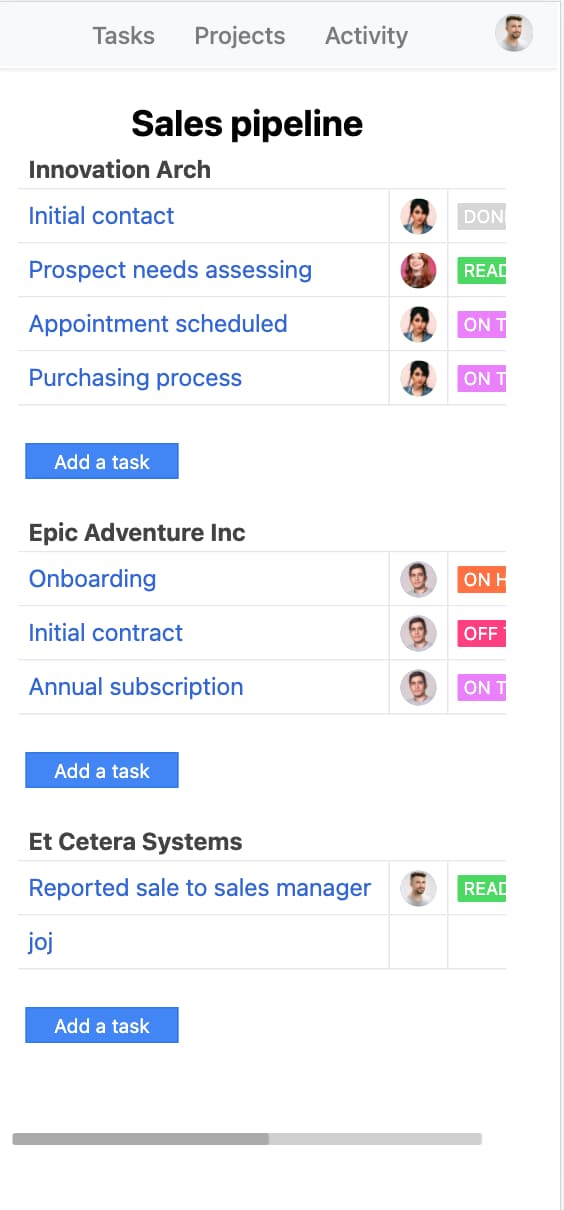
It now has a spreadsheet or a table-like layout where all the tasks columns are neatly organized.
Bookmarks and filters on Tasks page
Bookmarks allow you to save all of your favorite filtering options in one place. They're an easy and quick way for switching between projects, tasks and users without having to navigate through the interface every time! For example; if there are certain filters that suit different types or categories (like important), then it will be possible to make them readily accessible by setting up bookmarks with those specific settings.
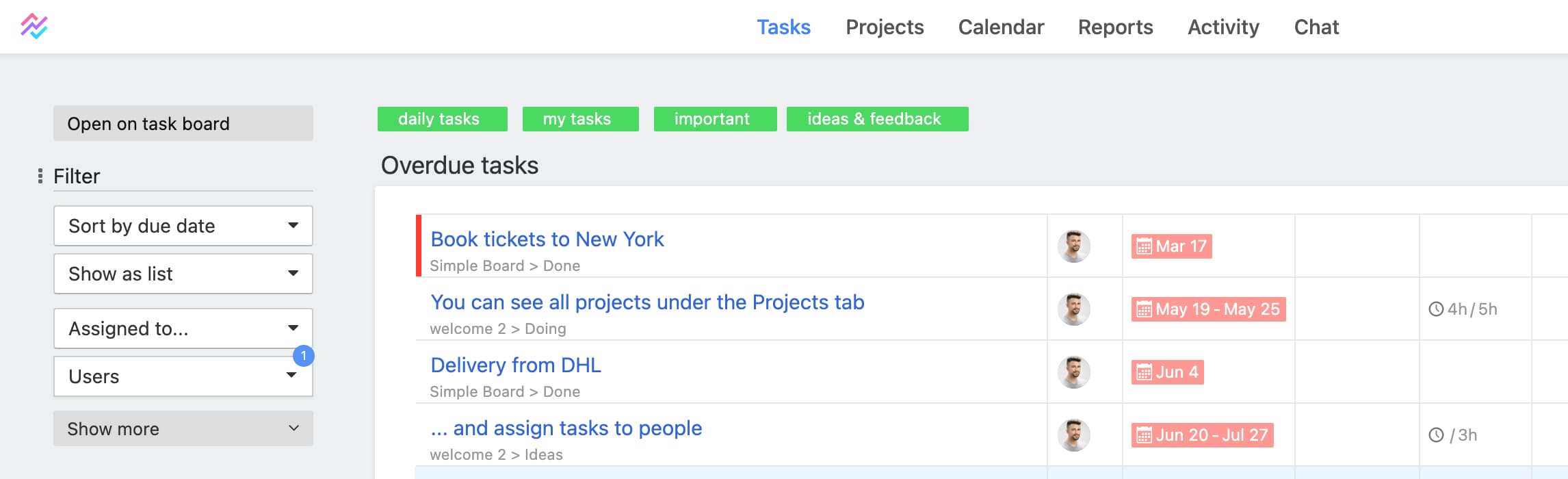
Bookmarks on the Tasks page are now on the top left side of the screen. This makes them easier to see and use.
Project boards with swimlanes
Tasks on any project should be organized in a way to make sure they get done efficiently. A swimlane is an easy and effective means of doing just that - grouping them into categories for prioritization purposes, while also making it easier than ever before to tell what tasks need to be completed before others.
All Breeze projects support swimlanes and you can add as many as you need.
To make it easier to use large boards with a lot of tasks and see the swimlanes and list names we made the swimlane names sticky when you scroll the project boards.

Just scroll up and down to see the swimlane name.
Time tracking pagination
Breeze has a fully-featured time tracking feature that lets you track time under each task manually, using a timer or the global time tracker. Later you can see your progress in the reports and see exactly how much time was spent.
All this is good but sometimes you can have too many time entries under each task and it comes hard to get a good overview. To fix this issue we added pagination to the time entries and now it shows the last 20 entries. You can click the "Show more entries" button to see older entries








