Popular tools for planning and scheduling simple projects
Have you ever tried to use project management software and found yourself skipping past a load of extra tools just to find the task timeline?
Project management software should be simple and fit for purpose. No extra functionality than you need — and no less.

But why do you need project management software in the first place? Won't an intelligent Excel spreadsheet do the job? What should you look for that makes project management software simple to use? And where can you find the best simple project management software?
We'll explain all.
Why do you need project management software?
It's hard to summarize all of the best reasons to use project management software, as different users have different needs. But here are some highlights.
- Better visibility — Being able to see all of the active tasks in a project in one place helps you keep track of what still needs to be done
- Interconnectedness — You'll be better able to see how tasks relate to the bigger picture and intersect with other tasks in the same project
- Efficient communication — Remotely communicate useful info and updates with the team through file sharing, task notes and attachments, and visual metrics
- Clearer responsibilities and accountability — When every task is assigned to a stakeholder nothing should fall through the cracks and everyone should see the relevance of their work
- Damage control — If someone is unexpectedly away at a crucial time in the project, a shared team calendar with clear task priorities makes the handover easier
If you're wondering why we need project management in our businesses at all, that's a fair question. Our blog posts Why do we need project management? or Why is project management important? should provide the answers you need.
Can project management software be simple to use?
Yes, modern project management tools can be both simple and easy to use.
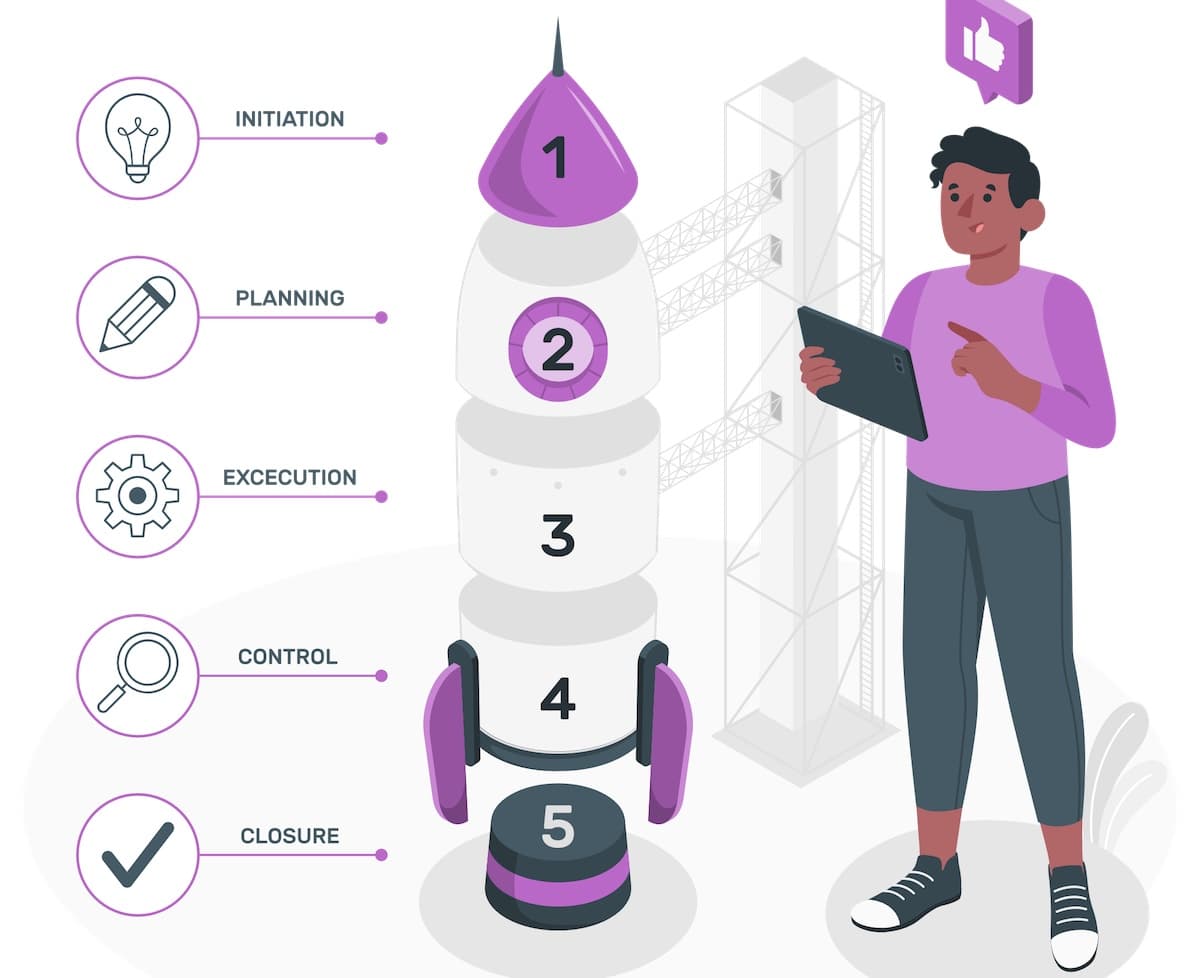
Of course, sometimes a technical project manager needs complex software to conceptualize their project. But a tool packed full of multiple features to achieve the same thing scares off most users. It's more than they need and slows them down in their daily work life.
Confusion in the team about how to use complicated project management software also creates a barrier to using it on a regular basis. People revert to their old ways of managing projects because the software's learning curve outweighs its perceived benefits.
Now, simple project management software makes it easy for small teams to oversee and work on projects without becoming overwhelmed.
What makes project management software simple to use?
Your whole team should love using your simple project management software. But what makes a tool like this simple to use?
- Intuitiveness — Helping you track critical paths and visualize projects in a way that feels more efficient but still familiar
- Easy to use — Being able to hop on new software without sitting through an extensive training course will help more of your team to fully embrace it
- Minimalistic — A sleek interface with no distractions and graphs that show you the project's overall status at a glance — doesn't that sound better?
- No setup required — No need to book time with the IT team before starting with your project management tool if it quickly installs or it's hosted in the cloud
- Quick and responsive — If your software is made for people and not machines, it should also swiftly provide the right information when you ask for it
Here's a list of popular tools for planning and scheduling simple projects.
1. Breeze
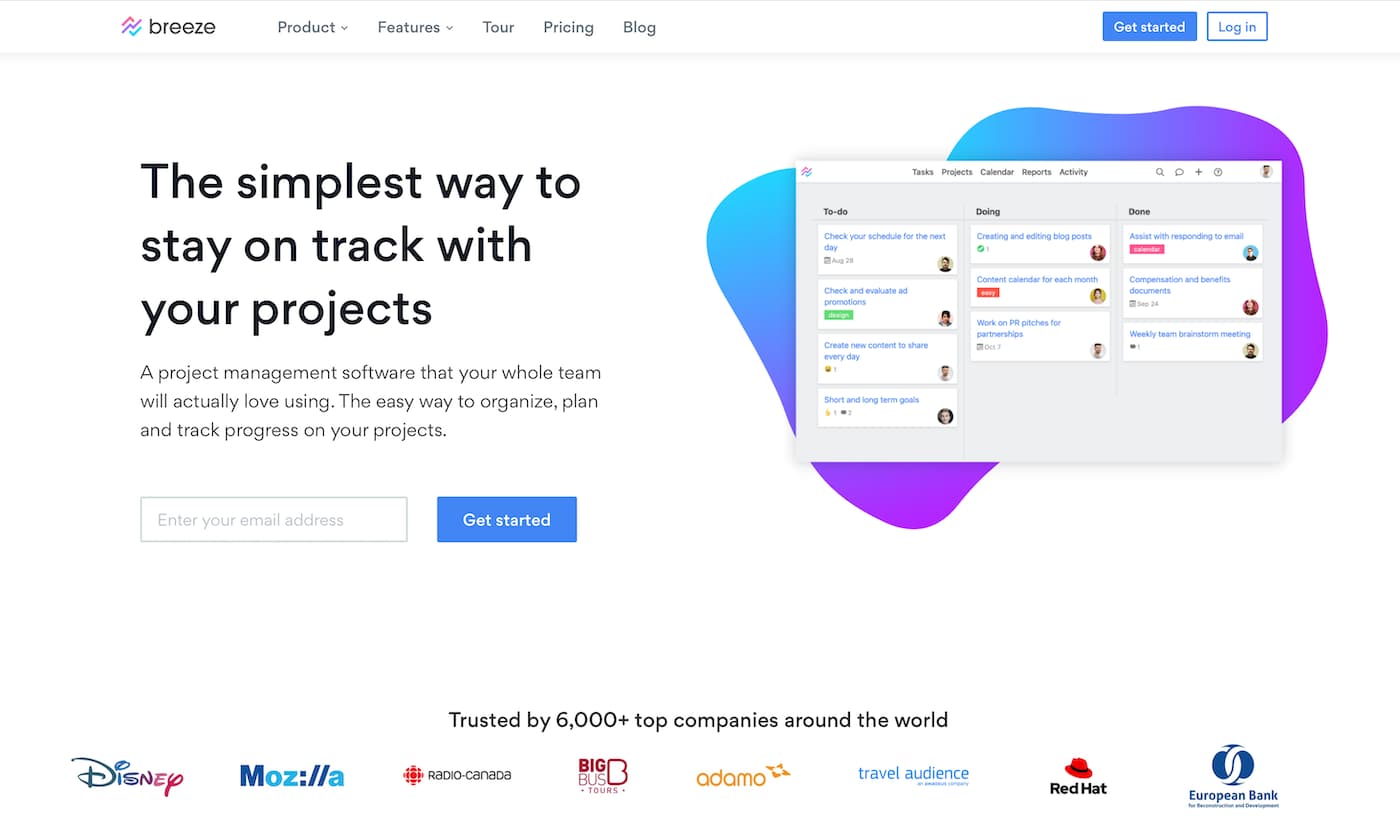
Hits the sweet spot between basic and complicated
Breeze hits just the right balance in simplicity and it's ideal for small teams. Its functionality is not overly basic but never too complex either.
Stand-out features
- No unnecessary features: Breeze has the core features you need in basic project management — without skimping on important reporting functionality.
- High-level overview: Breeze lets you see tasks through task lists, boards, calendars and a task timeline. Gain a broad overview of progress on multiple projects with your own personalized view.
- Code-free automation: Breeze can automate manual tasks, keep projects tidy and set up recurring tasks, leaving your team more time to focus on the brain work.
- Easy configuration: With sensible default options, all configuration is taken care of by the time you access Breeze. It should be ready to go out of the box.
- Organized communication: Bring your team together on one platform to discuss projects in segmented real-time chat rooms.
- Smooth integrations: No need to abandon everything you already use — Breeze integrates seamlessly with many popular third party tools like Slack, Gmail and Quickbooks.
What's the pricing?
$9 p/m per user if you pay annually, or $10 p/m per user if you pay monthly.
2. Basecamp

Offers effective collaboration for remote teams
Basecamp is ideal for teams who want to communicate efficiently from anywhere in the world, but don't need access to reporting or high-level overviews.
Stand-out features
- Great collaboration tool: Basecamp offers message boards, team schedules, group chats, pings and file sharing — so you can find methods of working together that best suit your team.
- A simple to-do list: Manage project using simple task lists, split into projects and project phases. Set a due date and assign a task to a team member, then leave notes and attach files.
- Hill charts: Add a human touch to progress tracking by marking each overall stage of the project somewhere between "figuring things out" and "making it happen".
- Automatic check-ins: No need to ask team members for status updates every day when they can leave answers in a question thread instead.
- Pop-up notifications: Get notified for task changes, messages, and much more. Set these as you prefer — once a day, only during work hours, email or in-app?
- Client access: Collaborate on projects with your clients, all while choosing exactly what's private and which parts you want to share.
What's the pricing?
$15 p/m per user.
3. Trello
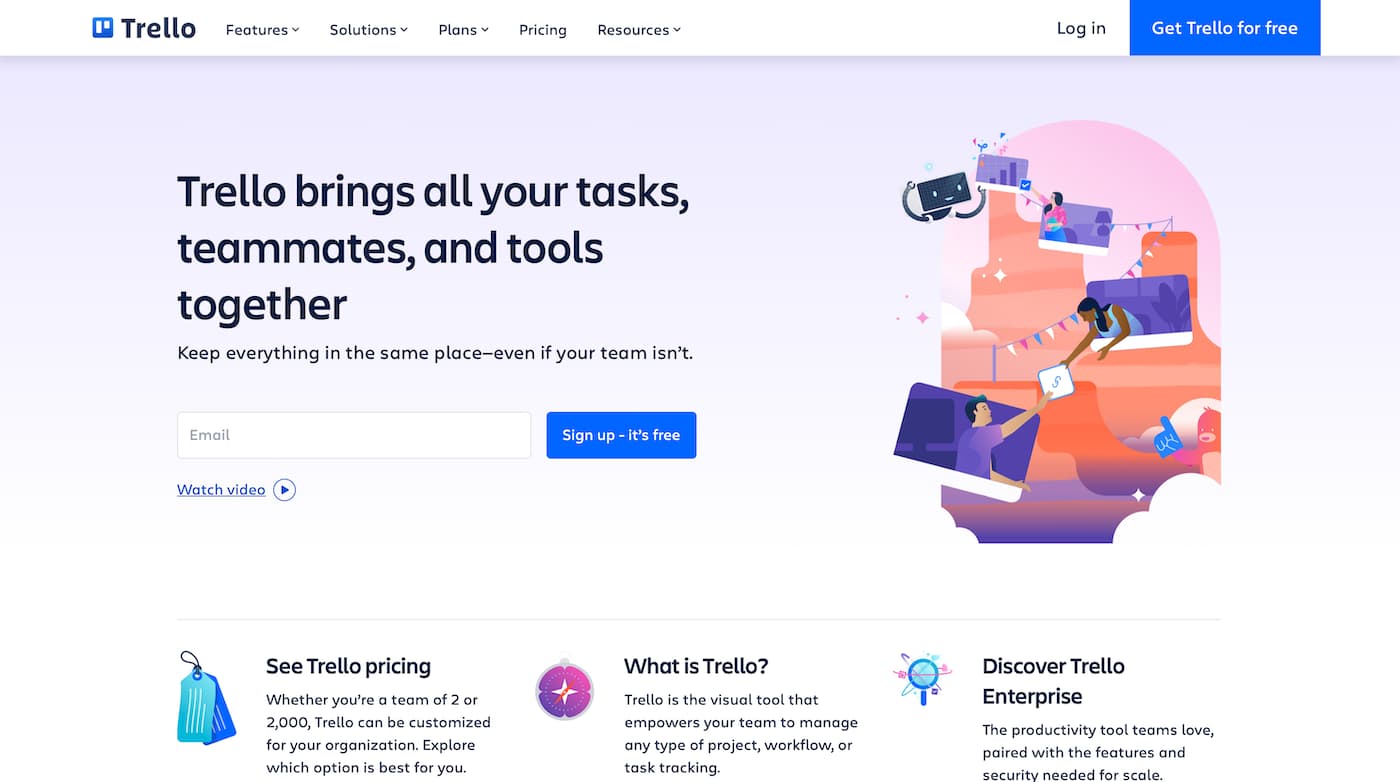
Best for the project manager who works in visuals
With its highly customisable setup, Trello lets you add extra functionality as needed to make the software how you want it to look.
Stand-out features
- Multiple views: Choose how you view your projects in Trello — whether that's using a dashboard, task board, calendar, timeline, table or map.
- Map: Display location-based data on an interactive map to get context for your tasks and see them in the literal real world.
- Custom templates: Create custom workflow views by starting with project templates already tried and tested by the Trello community.
- Butler automation: Decide which work takes up more or less of your time and attention. Make rules, buttons and commands to generate automation across almost any Trello function.
- Power-ups: Choose specially-made Trello plugins to enhance what you get the tool. For instance, access Google Drive files directly from a project card or introduce a Voting option on task cards.
- Integrations: Take the apps your team is already using with you into Trello, with your choice of many integrations including JIRA Cloud, Zapier and Dropbox.
What's the pricing?
Prices range from a free version to $17.50 p/m per user (paid annually), depending on team size and functionality.
4. Todoist
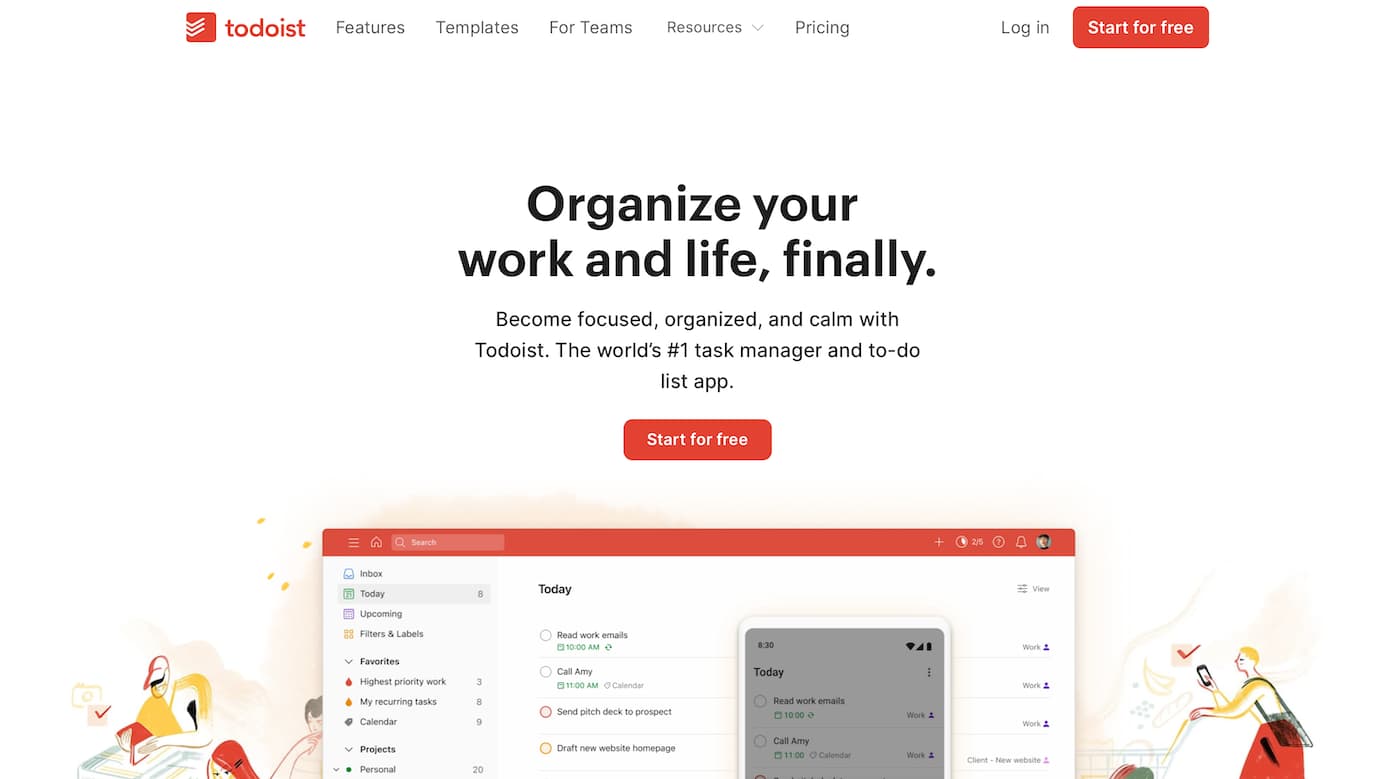
Customizable to-do lists without extra frills
Offering built-in feel-good rewards, Todoist will keep you motivated to push forward with your own projects and tasks.
Stand-out features
- Faster task creation: Useful features like quick add and recurring due dates will help you make tasks quickly. Sections and subtasks keep them neatly organized.
- Personalize task views: Align with your workflow style by building your own color-coded task views based around due dates, project name, assignee and more.
- Favorites and priorities: Keep your most important projects, filters and labels by adding them to your favorites. Set priority levels so you can quickly see the day's most important tasks.
- Goal setting: Set daily and weekly goals, then look back at your productivity trends to learn more about how you work. Todoist awards points when you complete tasks, too.
- Project management integrations: Connect with your favorite project management tools, like JIRA, Ganttify, monday.com and Zendesk.
- Auto backups: Automatic backups will prevent you from permanently losing any of your project data.
What's the pricing?
Prices vary from a free starter version to $5 p/m per user if you pay annually, or $8 p/m per user if you pay monthly.
5. ProofHub
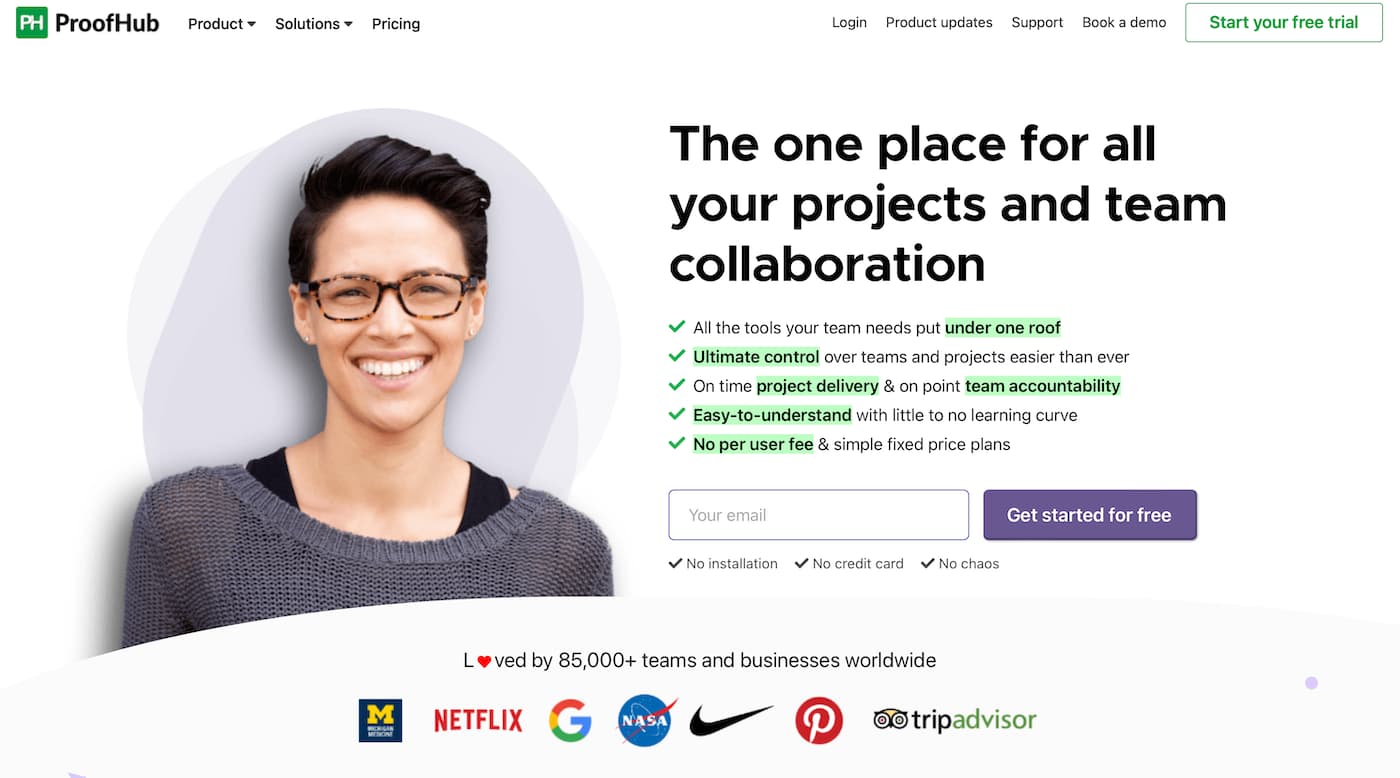
A more hands-on approach to managing multiple group projects
ProofHub is ideal for the project manager who wants to know the ins and outs of every project they run across a medium to large team.
Stand-out features
- Manager super powers: Each manager gets special permissions to allocate roles, review and approve files, and much more so you can stay on top of every project.
- Runs in the cloud: Despite being packed with optional features, ProofHub runs in the cloud. This means no installation, security issues or forgotten backups to worry about.
- Review capabilities: Use mark-up tools to review, proofread, annotate and approve files — all from within ProofHub. Collaborate on documents and visual work.
- Advanced task features: Create more in-depth tasks for use across departments by giving each a unique task ID, dependencies and much more. View the history of each task to see how it has progressed over time.
- Communicate platform-wide: Use group chat, one-on-one chat, announcements, discussion topics and @Mentions to collaborate effectively with your team.
- Admin controls: Assign an admin user to manage access permissions, custom roles, brand personalization and more.
What's the pricing?
With no per-user fee, ProofHub offers an "essential" plan for $45-50 p/m and "ultimate control" plan for $89-99 p/m.
Try Breeze for 14 days for free
Deep and powerful programming makes it easy to pull together complex projects in Breeze. All while keeping its appearance so minimalistic, Breeze is sometimes mistaken for a "board" with sticky notes.

If you'd like to try Breeze's simple project management software for size, sign up in 5 seconds for a free 14-day trial — no credit card needed.








