What is time blocking and how to use it get in control of your work
As per a study by two psychologists from Harvard University, approximately 47% of people’s time awake goes into wondering or thinking about something not associated with the current activity they’re involved in.
With a constantly wandering mind, people take longer to complete tasks at hand. At the workplace, it can lead to project delays, unhappy customer experiences, and more. Is there a way to handle such situations? Fortunately, yes! Techniques such as time blocking can help.
What is time blocking?
Time blocking is more than a simple to-do list. Most people already know what should be done but struggle to accomplish tasks on time. Time blocking allows such individuals to manage their time and schedule better. All one needs to do is divide available time into smaller blocks, add tasks or activities for each block, and stick to the plan.
Time blocking eliminates the need to constantly think about what you need to focus on. It can work as a powerful time management strategy. By concentrating only on the time-blocked activities, you can ensure your scheduled tasks are completed on time. It can simplify project management, helping teams manage workloads and adhere to project timelines.

If you’re working for a fixed number of hours tomorrow, and you already know what you’ve got to achieve by the end of the business day, try time blocking. Divide the total number of working hours into smaller time blocks. The time blocks may have variable length — maybe 12 blocks ranging from 15 minutes to two hours. You would have an idea of the time and effort you would need to invest in a specific activity. Based on that understanding, add an activity — or a group of similar activities — against each block. Assign time blocks for your breaks as well. Tomorrow, focus only on the planned tasks during the specified time slots.
Time blocking works well for long-term projects too where you can assign a complete business day or week for certain activities within the project. The time blocks prepare you mentally to complete assigned activities by the end of the planned slot.
Cal Newport and Lex Fridman discuss on how to schedule deep work with time blocking .
The history of time blocking
It may be difficult to pinpoint the first person who used time blocking. However, we know that it is an age-old technique — a practice as old as the use of calendars. Consider the example of day schools that have been running for ages. These schools have fixed schedules for every day of the week. Teachers and students stick to these schedules throughout the year.
Benjamin Franklin is one of the early adopters of the time blocking technique. From his autobiography, we know that Franklin believed every segment of his business should have its fixed time. He blocked his time for all the different activities he would be involved in during the day. Every hour was blocked — for work, rest, hobbies, dining, and chores.
Time blocking has come a long way since its first use. Early adopters used pen and paper to practice the technique. But today, digital technologies and gadgets have been allowing us to block time easily in a few clicks. We can even share our time-blocked schedule with relevant people or those we need to collaborate with.
Top 5 benefits of time blocking
When Cal Newport, the author of Deep Work, was asked why he was so invested in extensive planning, he responded with a simple answer. He said it resulted in a great amount of productivity. According to Newport, when a 40-hour workweek is time-blocked, it’s possible to deliver the same amount of work as a 60+ hour unstructured work week. Time blocking offers a host of other benefits.

1. Setting priorities right
You wouldn’t block your time for unimportant tasks when critical ones are pending. By planning your schedule and blocking time, you’ll be able to set your priorities right. It can help you complete high-priority tasks before their deadline. You can appropriately reassign or delegate activities that may not necessarily need your complete involvement. By strictly adhering to a time-blocked schedule, with practice, you’ll be able to manage your time more effectively. Once you know how to use time blocking to your benefit, you’ll be spending your time more meaningfully.
2. Getting rid of distractions
Time blocking encourages deep work, free of distractions. Since you are aware of what needs to be accomplished by what time, you’ll be more focused on achieving your target versus context switching. With time blocking, you have a single activity or similar activities to complete within a specified timeframe. With multi-tasking out of the way, you’ll be mentally engrossed in the activity, delivering a better output before the deadline.
3. Completing challenging projects more efficiently
Procrastination is quite common, especially when there’s a large challenging project waiting to be taken up. Time blocking can make such projects more manageable. While the final goal can seem far away, you can divide the project into smaller, more achievable segments. Split it into simpler, doable tasks, and map them to time blocks. In this way, you can gain better control over the project, completing one task at a time and gradually moving toward successful project completion.
4. Accomplishing goals
Many a time, people begin working on a project and deliver a part — or the first few phases — of the project diligently. However, it gets stuck mid-way due to pending approvals or other roadblocks. Over time, the project is forgotten and the initial effort goes waste. Time blocking can help address such instances. When the entire project is well-planned and the team sticks to a time-blocked schedule, the chance of dropping the project mid-way due to avoidable errors is close to zero. Goals are accomplished more efficiently. Projects are followed through completion when the team and all stakeholders know how to use time blocking.
5. Managing time optimally
Time blocking can help you become more aware of how you spend your time. As you continue practicing time blocking, you’ll know how much you had been under- or over-estimating the effort required to complete certain activities. The awareness will help you plan your day-to-day activities and manage work optimally. You’ll also know how much work you can accept, so you’re not overburdened and can maintain a healthy work-life balance.
How to use time blocking effectively
Every project is unique. Hence, an Excel- or Word-based template may not really help and can be difficult to manage. Once you learn how to use time blocking to your benefit, practice the technique with an online project management tool such as Breeze.

- Step 1: Note down all tasks within the project you’re working on. Prioritize the tasks and make a note of the time you’ll require to complete them.
- Step 2: Create time blocks for the various tasks. Go to the calendar, add tasks, and allot timelines for every task.
- Step 3: Stick to the schedule. To ensure effective use of time blocking, it’s extremely important to focus on the pre-planned schedule. Aim at completing the tasks within the allotted timeframe.
- Step 4: Update the time-blocked schedule, if necessary. As you progress, you’ll know if you under- or over-estimated certain tasks. If there’s a need, modify timelines.
Understanding time blocking with an example
Let’s consider the example of a branding project that needs to be rolled out in three months. The complete project can be broken down into smaller, doable tasks.
- Website research and analysis
- Keyword research
- Asset development — web and images
- Marketing campaign conceptualization
- Development of branding elements
- Data collation and analysis
- Social media campaign launch
Now, based on the effort required to complete these tasks, plan them out with the help of a calendar.
This is how tasks for a time-blocked month would look like.

Time blocking removes the guesswork and confusion from what’s in store for you tomorrow. You’ll know exactly what tasks need to be worked on or completed. If tasks are overlapping, you’ll be able to sort out scheduling conflicts in time.

How to use Breeze for time blocking
Time blocking with Breeze is easy and intuitive. Team members can create time blocks and add tasks directly in the calendar. You can even view all task details and make changes right there. Even adding comments, to-dos, files, and task updates is easy with Breeze — you can do it all without leaving the calendar.
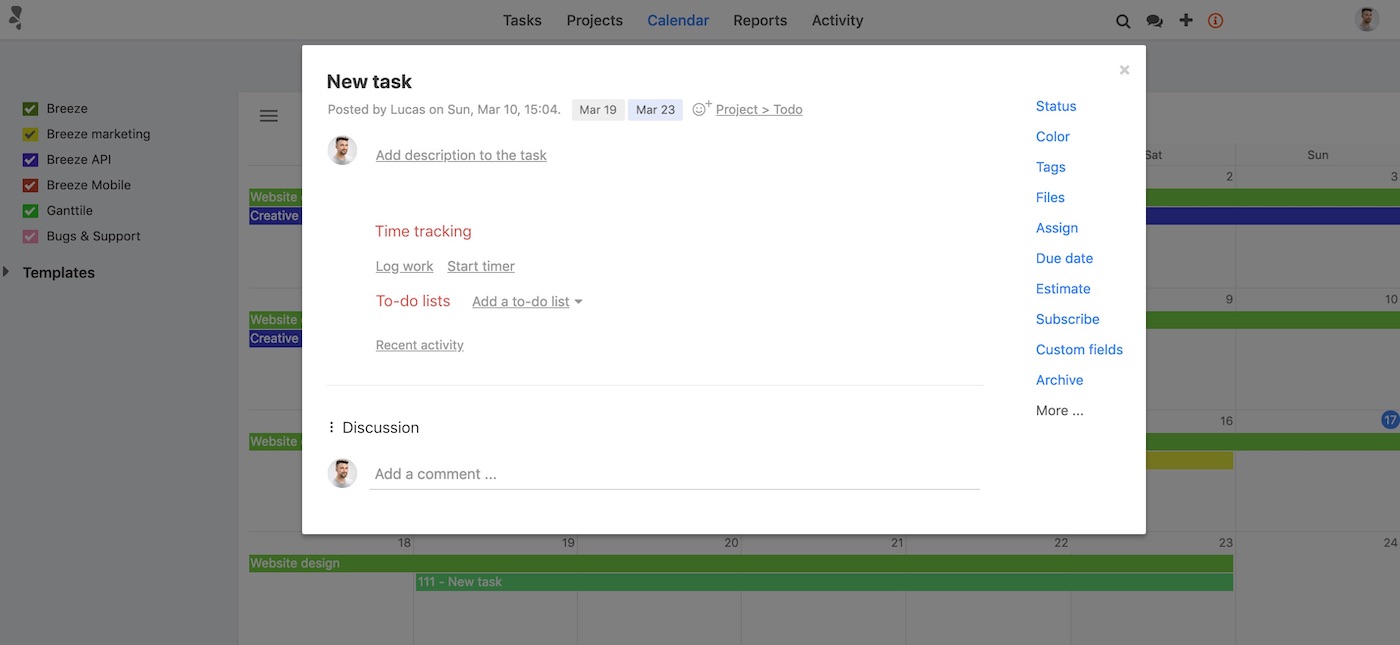
Breeze offers a host of friendly features to help you with time blocking:
- An in-built timer allows you to time tasks automatically, helping you stick to the planned schedule and make changes in future deliverables, as required.
- You can share your calendar publicly via a secure link, so you can show new plans, schedule meetings, etc., with relevant team members, clients, and other stakeholders.
- Initiating project-related discussions, giving feedback, adding comments, reacting with emoticons, and more on a single page is not only fun but also practical.
- Managers can view and manage the team’s time blocks — reassign tasks when a team member is overloaded or has some time to spare.
Get started today
Explore Breeze. It is simple yet has all the features you’ll need to use time blocking effectively. Over 6000 teams have been leveraging Breeze to create time blocks, meet project deadlines, and accomplish goals. Sign up now.








